So, the whole country is now doing online learning/virtual classes for their kids. I won’t pretend that it’s been easy, as I have three children ages 9 to 14, plus a spouse that works from home. We’re all on top of each other and it gets stressful. I have to make sure their online work gets done correctly and that I can keep everyone healthy and fed. Plus, get my own work done. However, we’re not sure when this will end, and I salute our local school administration and teachers for really getting on track quickly with this. In this post, I’m going to mention some easy tips to help your kids while they’re taking virtual classes and how to keep yourself participating in virtual communities.
Last week, before this happened, we made a stab at homeschooling ourselves. I had to quickly check my expectations at the door and adjust to reality. Kids cannot work online from 8 to 3 PM consecutively. They need breaks, especially physical activity. I’m sure right now you have information coming every day from our schools. This week seems to be little better. With online learning, my kids log on each morning and see what the teacher assigns. I help my kids look at what the teacher has posted, and then make a plan of what we’re doing. My oldest child is 14 years old and he has his paraprofessional online and ready to assist him with his work. This has really been helpful. My daughter is in 6th grade and her teachers also post their assignments early. She’s had live meetings, which has made things more engaging. My youngest child is 9 years old and I sit with him next to me and I manage his work. So far, the assignments that have video components or graphics are the ones that appeal to him the most.
Tips for Helping Kids Taking Virtual Classes
Don’t get overwhelmed. If your child has multiple teachers, start with the subject they may either like the best or have the hardest time with. -Give them scrap paper so they can work out math problems. My 14-year-old often has to take a picture of his math worksheets so his teachers can see his work (the notes app on your iPhone will scan the paper and email it as a PDF). -If your child has a school email and uses Google Classroom, you can sign in as them to your phone or a Gmail account and see the assignments. Sometimes teachers will update parents at the end of the week with notification of any missing work. -Set hours. My 14-year-old is supposed to be online from 8:30 AM to 2:45 PM. He won’t always need to be working the whole time, but he has lunch from 11 to 12 PM, and is supposed to be accessible the rest of the time. -If you aren’t happy with what your child’s teacher assigns, ask them to change or modify the assignment. You do know your child, and rather than have them get a lower grade, ask if they wouldn’t mind if you did something else with your child. You may be surprised when they agree. -Privacy laws aside, ask if the whole class can do a video chat once a week. Zoom is supposed to be allowed for most schools, but it’s up to your administration what they allow. -Remember that it may be very hard for your kids to adjust, so letting them video chat or call their friends will help with this.
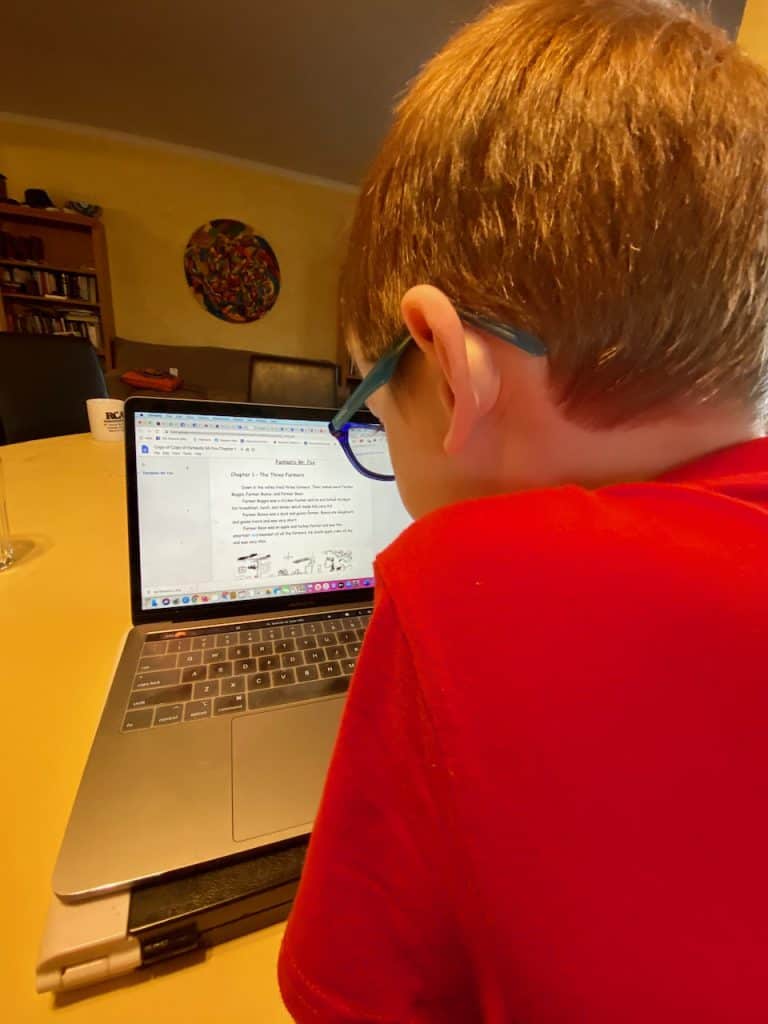
Online Communities for You
With everything going on, online communities are where you are going to get tons of support. Your communities will get how you’re feeling and what you are going through.
Tips for Participating in Online Communities
Video Chats — Group video chat is a blast. Zoom is a great application to use. Google Hangouts is also pretty simple to use. Chances are your kids are already using it so they can show you the ropes! Skype and FaceTime are also easy to use. Remember to watch what you’re doing in the background!

Facebook Groups – I’m in several Facebook groups. Remember to be kind and follow the group’s rules (otherwise you may get banned). I am in one Facebook group that is local to where I live and a couple of work Facebook groups.
So, how are things going for you?




Leave a Reply