By Nancy Johnson Horn, Editor
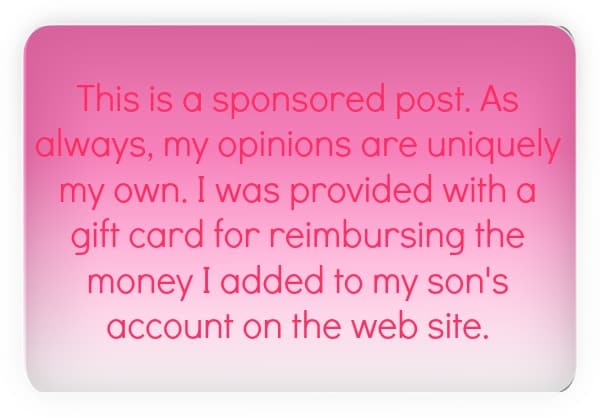 My oldest child, Ben, is going to turn 8 at the end of September. It’s MIND boggling to me, but whether I like it or not — he’s getting older. That means a lot of things, and teaching him fiscal responsibility is part of that. We’ve gone old school with a piggy bank for years, but when Virtual Piggy contacted me and asked me to do a review, I realized that this was the perfect way to start teaching him about money. We shop online together (and usually I’m the one forking over the dough). We’ve been talking about giving him an allowance, but one question I had was how to do it? Hand him a few dollars a week? Do we open a bank account? Keep it in the jar we’ve been using for years? Another thing to deal with! But, as I thought about it. Virtual Piggy is better answer for my son right now. Everything is digital these days, why shouldn’t his allowance be?
My oldest child, Ben, is going to turn 8 at the end of September. It’s MIND boggling to me, but whether I like it or not — he’s getting older. That means a lot of things, and teaching him fiscal responsibility is part of that. We’ve gone old school with a piggy bank for years, but when Virtual Piggy contacted me and asked me to do a review, I realized that this was the perfect way to start teaching him about money. We shop online together (and usually I’m the one forking over the dough). We’ve been talking about giving him an allowance, but one question I had was how to do it? Hand him a few dollars a week? Do we open a bank account? Keep it in the jar we’ve been using for years? Another thing to deal with! But, as I thought about it. Virtual Piggy is better answer for my son right now. Everything is digital these days, why shouldn’t his allowance be?
 Virtual Piggy helps to start the financial literacy conversation by empowering kids to make saving and purchasing decisions within the limits that we, as parents set. The dashboard includes tools to help kids budget and save. Your child’s identity is protected when they make transactions through online stores (through Virtual Piggy). The site is COPPA Compliant (which is very important to me). COPPA stands for Children’s Online Privacy Protection Act, a US federal law enforced by the Federal Trade Commission, and it protects children under 13 on the internet by limiting the amount and type of information Web sites can collect from them without first obtaining parental consent.
Virtual Piggy helps to start the financial literacy conversation by empowering kids to make saving and purchasing decisions within the limits that we, as parents set. The dashboard includes tools to help kids budget and save. Your child’s identity is protected when they make transactions through online stores (through Virtual Piggy). The site is COPPA Compliant (which is very important to me). COPPA stands for Children’s Online Privacy Protection Act, a US federal law enforced by the Federal Trade Commission, and it protects children under 13 on the internet by limiting the amount and type of information Web sites can collect from them without first obtaining parental consent.
Signing up for Virtual Piggy is easy. My son and I went on the website together.
We saw this:
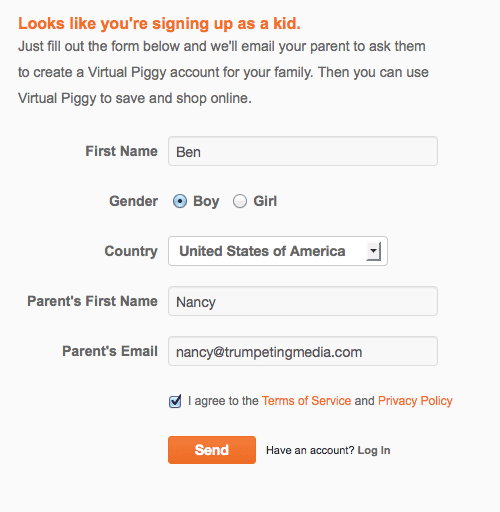 You use your email (not your child’s) and Virtual Piggy emails you to make sure you give permission. Smart! When you login into the parent account, you set up a profile for each child who will be using the site, and then add funds (you link a credit card or paypal account and then manually “add” money).
You use your email (not your child’s) and Virtual Piggy emails you to make sure you give permission. Smart! When you login into the parent account, you set up a profile for each child who will be using the site, and then add funds (you link a credit card or paypal account and then manually “add” money).
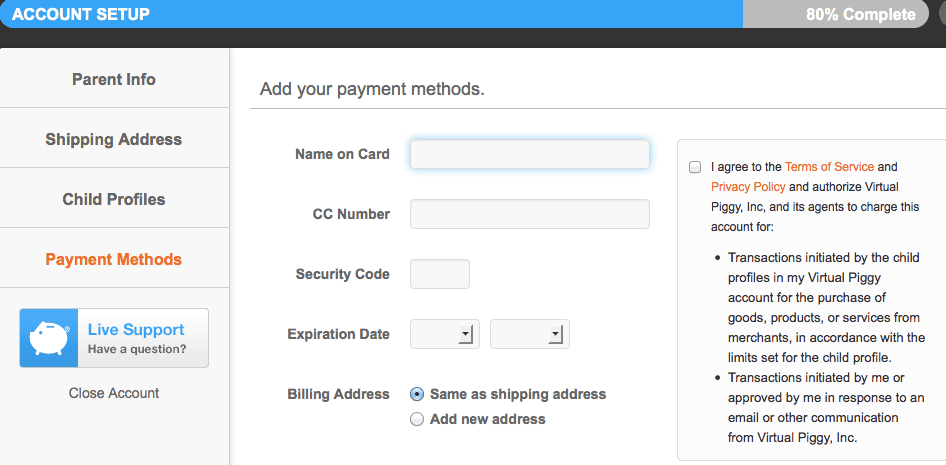
Then Ben can go on VirtualPiggy to see his balance. He has to option spend it (there are stores linked) — but only if I or his dad approve.
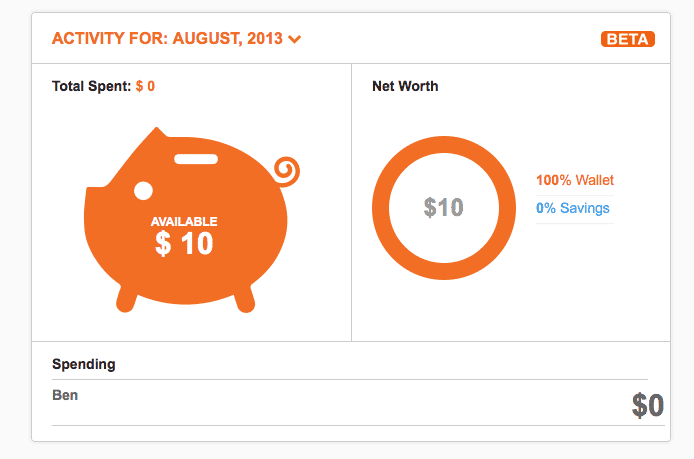
Below is only a sampling of what’s available.
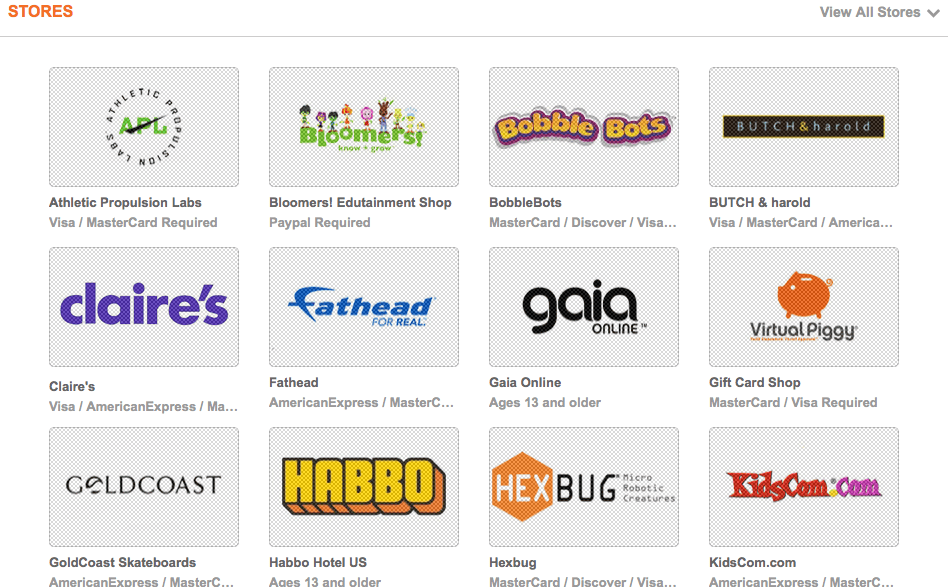
But, I have to approve his purchases before they go through! I can add (or take away) funds. He can even give money to charities! And I still can approve or disapprove.
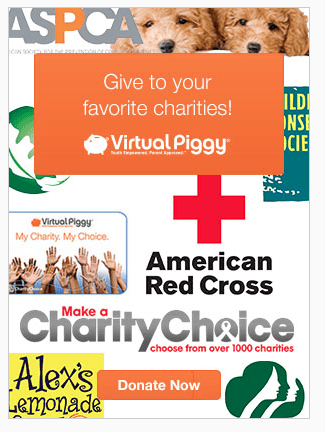 The point is as a parent, I will have control over his spending. This is such a great tool to teach him how to manage money. And it’s free! Check out actress Sela Ward talking about how she uses Virtual Piggy for her kids.
The point is as a parent, I will have control over his spending. This is such a great tool to teach him how to manage money. And it’s free! Check out actress Sela Ward talking about how she uses Virtual Piggy for her kids.
Even though my son is getting a lot bigger, he’s still a kid — no need to give him all the financial leeway now!

Register for Virtual Piggy today.





Leave a Reply