So, we’re heading into summer and while it was a hard year for my youngest child behavior-wise, it was a good year learning-wise. He did so well in first grade that I want to keep the momentum going. Normally I would send him to camp (my two older kids go to a private school’s day camp and have academic instruction for 2 1/2 hours a day) to keep the summer slide at bay — but S. was asked to leave camp last year after less than 2 weeks because he couldn’t focus or behave. So, he’ll be spending the summer at home, with my babysitter helping me take care of him while I work almost full-time at home. We’ll be taking him to the library (he reads now!) and to the local parks for exercising and socialization, but I wasn’t sure that was enough. Enter Samsung, who offered to send us their Samsung Kids Galaxy Tab E Lite Tablet with plenty of educational apps to keep his skills up (and teach him some new ones). Make sure you read until the end of this post, because we’ll be giving one away to you! 
If you remember, we reviewed the Samsung Galaxy Tab S in 2015, my daughter (who is now 9 1/2) still uses it and loves it.
This was pretty similar to set up

. Check out how easy it was to set up.
However, this had something I liked better — instead of a kids app store, this had the Samsung Kids service, which is a library of expertly curated, educational games and books mapped to U.S. Common Core standards. Plus, new content is added weekly for so kids stay engaged as they continue to use the tablet. This fun learning all-inclusive subscription service allows kids to experience their favorite characters in a parental-controlled environment where parents can identify specific subject areas for their child to focus and control the amount of time they are using the app. There are no ads or in-app purchases, so parents can be assured that their kids are only engaging with apps they trust and that are appropriate. A few years ago, I found out my oldest child was going into chat rooms in an app on his tablet (not a Samsung), with Samsung Kids service, I don’t have to worry about that. S, who gets bored really easily, can click on something in Samsung Kids that he likes, download it to his tablet and play away.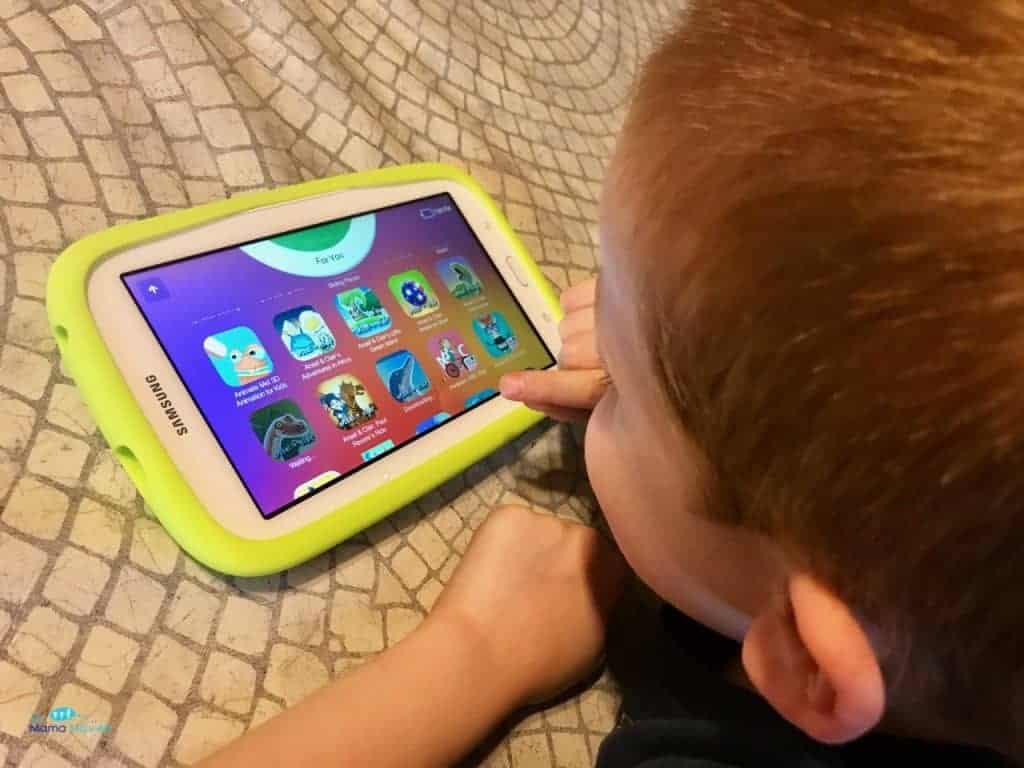
If I want to use his tablet, I can exit kids mode.
However, kids need a password to get OUT of the kids mode– how smart is that?
The Samsung Kids service is the result of a collaboration with Fingerprint, which is a global mobile technology company that’a leader in the rapidly growing kids’ mobile education and entertainment market since 2010. With Samsung Kids, there’s an innovative, kid-friendly experience. Fingerprint expertly curates top content from brands and characters kids love including Highlights for Children, HiT Entertainment, National Geographic, Toca Boca, and many more. This content is targeted at children ages 3 to 8 years old.
I think there is plenty of programs in the Samsung Kids service to keep him occupied for a while. Did you know there are over 200 apps that kids can access with this subscription?
Samsung Kids Galaxy Kids Tab E Lite Features:
-
- 7″ touch screen
- Android 4.4 KitKat OS,
- 8 GB Flash Memory (expandable)
- 1 GB RAM Memory
- Bumper case included
- 8 hours of battery life*
- 1.2GHz Dual-Core processor
And this is also perfect for taking on road trips! Hint: If you aren’t going to have access to wifi, make sure you download the apps your child wants before you go. I know Mr. S. gets very testy if he can’t play what wants on his new tablet.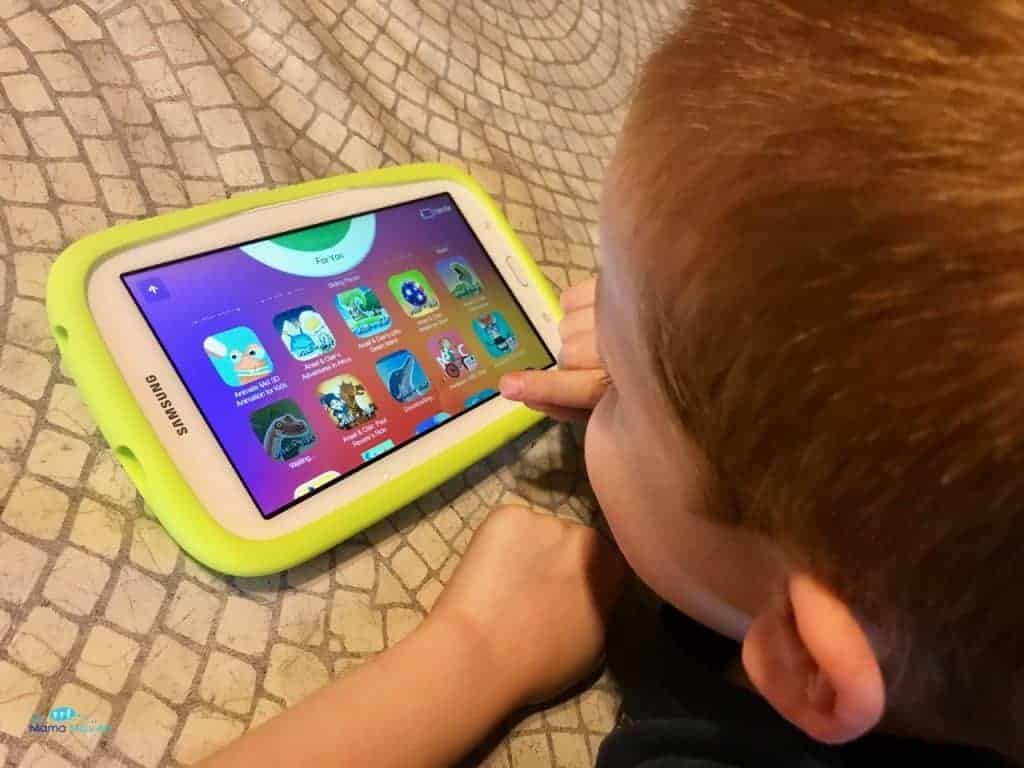
And with the bumper case, the Samsung Kids Galaxy Tab E Lite is going to be fine if your little one drops it in the car. A great idea is to take a backpack with books and snacks, that can also hold the Samsung Kids Galaxy Tab E Lite when your child isn’t using it (or when you aren’t using it), you can keep it safely protected.
Samsung Kids Service:
Samsung Kids service is available for download on Galaxy phones and tablets via the Google Play store and Galaxy Apps store for $7.99 monthly or $59.99 yearly. The service is pre-loaded on select Galaxy tablets, including the Galaxy Kids Tab E Lite (which we received) that comes with a neon-protective bumper designed especially for kids. There are no ads so you know your child is only engaging with the content you trust. Samsung Kids service also does not allow in-app purchases so you won’t be caught off guard by unauthorized purchases.
Control When Your Kids Can Use Samsung Kids:
Samsung Kids service helps you keep an eye on tablet time. You can set time and select app categories for your kids and monitor their progress on the dashboard.
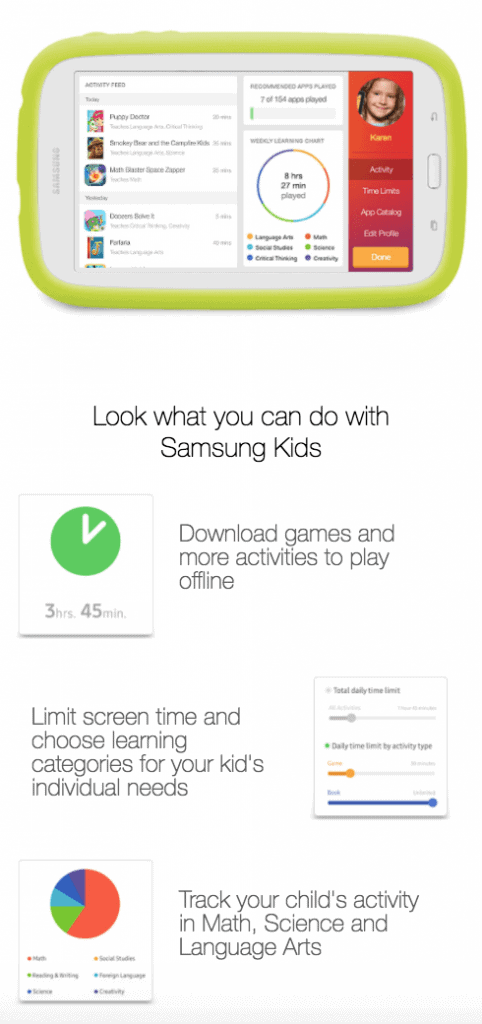
You can buy Galaxy Kids Tab E Lite on Amazon.
Enter to win below and good luck! This giveaway will end at 11:59PM on July 13.




My grand daughter locked heraelf out of her tablet. How can i reaet ao ahe can iae again?
I’m sorry, I don’t know. Can you call Samsung or email them?
I would use it with my grandson!
This is GREAT!
Looks amazing !!!
I would use with my youngest daughter
I would use this with my son. His 5th birthday is later this month. He would love this!
I would use this tablet with my sons.
I would use this with my grandson
I would love to use this with my nephew.
I would use this with my daughter.
I would use this with my boys who are 8 and 3.
This would be great for my daughter.
I would use this wuth my grandsons!!