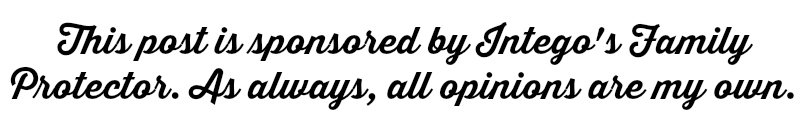
My almost 10 year old son loves his iPad Mini. A little too much. But Family Protector from Intego puts the control of his iPad Mini back in my hands. Family Protector helps me keep an eye on his web browsing history and app usage, limit his device usage, prevent in-app purchases, and freeze his device if I need to (if I give him a timeout or if he just won’t turn it off). These new iOS mobile device parental controls will help parents manage Apple iPhone, iPad, and iPod Touch devices.

To use Family Protector, you need to sign up for an account (they offer a free 14 day trial), then add a device, add a child, and then assign that device to the child. It’s actually pretty simple to set up, which is exactly what I want when I set up a new program. Family Protector was designed with the busy parent in mind and offers on screen wizards to make set up really easy.
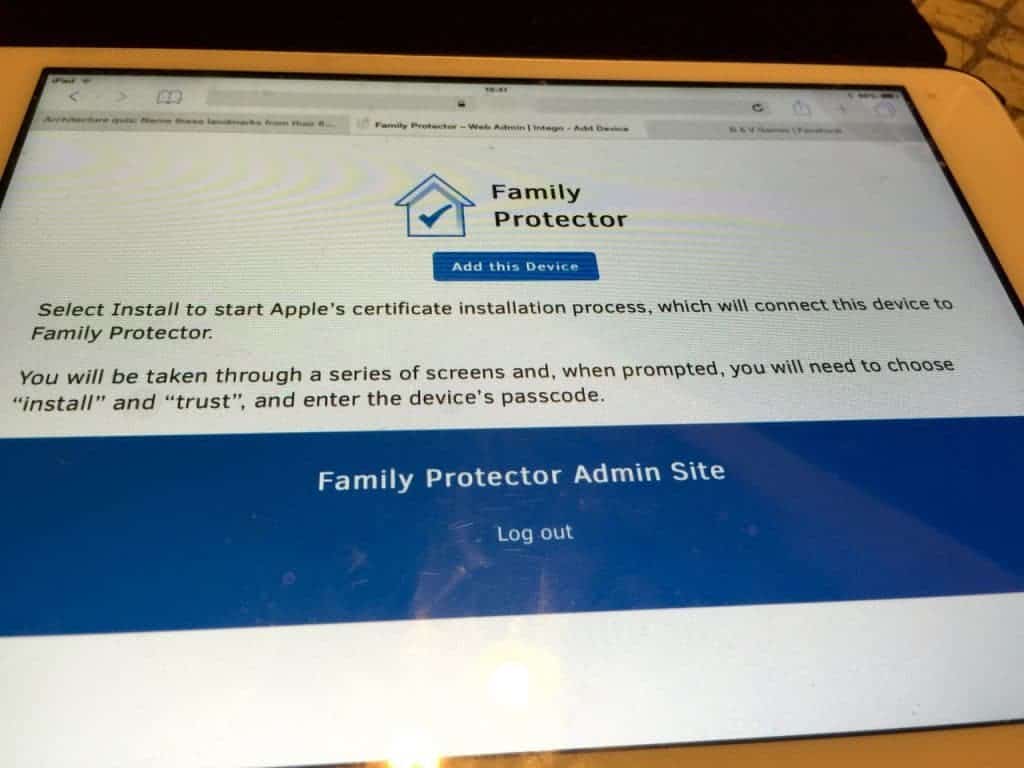
After I installed Family Protector on my son’s iPad Mini in around a minute and handed it back to him, asking him to use the Rook Browser instead of Safari.
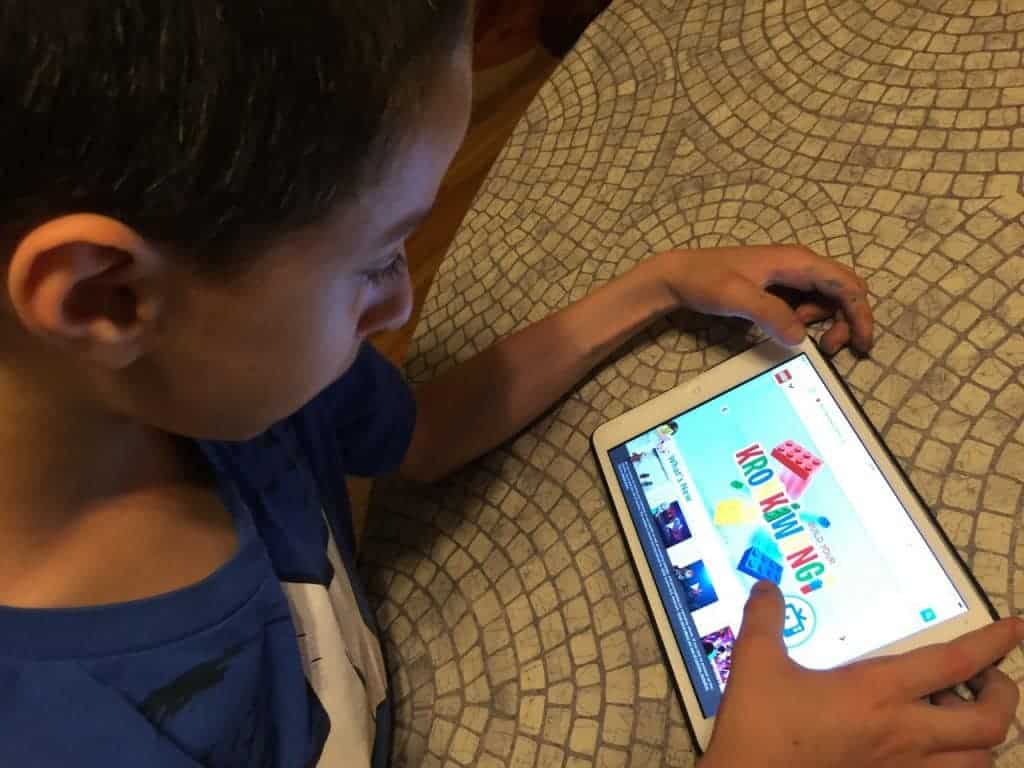
Family Protector Lets Parents Set Restrictions
After you’ve installed Family Protector on your child’s device, then you can add settings and restrictions for your child. My son is almost 10, so I was able to choose his age and then select the level of web restriction that I wanted. Family Protector helps families with multiple children and kids manage their IOS Devices (plus the apps on each one).
If I was to let my daughter or my younger son use the tablet, I would add their profile and select their age level. This way, the littler ones aren’t looking at things that aren’t age appropriate for them.
Family Protector has brought me peace. While my son usually asks for apps and tells me what he’s doing, he hates to turn OFF his tablet and it leads to an argument. With Family Protector I can choose the time to turn his tablet on and off – either for dinnertime, bedtime, or when he gets in trouble.
I can also set his web restriction level.
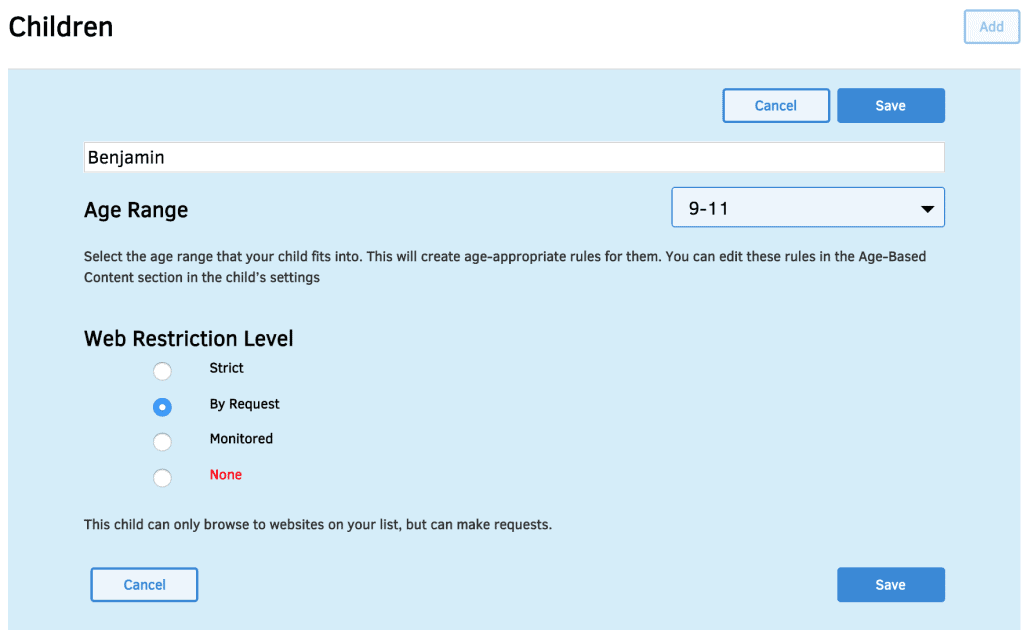
- Strict Restrictions mean that the child can only browse to websites on your list.
- By Request means that the child can only browse to websites on your list, but can make requests.
- Monitored means the child can go anywhere, but you can see it in web history.
- None (self-explanatory).
I chose “Monitored” for my son’s settings. I wanted to be able to see what he’s done on the web, but I didn’t want to restrict him yet. He does ask before he goes to a website or before he downloads an app, but I still want to check up and see what he’s doing.
When you install the Family Protector on your child’s device (to have their web use monitored) they can’t use Safari, but Family Protector’s own browser called Rook (which is automatically installed). Note: Safari is hidden when your child uses their device, but if you want to use it, just change the settings. My son actually liked the Rook Browser and was fine using it.
Restrict App Downloads and In-App Purchases
We’ve all heard the stories about the kid who racks up $600 from in-app purchases. I am afraid of this happening, so I was very happy to see that Family Protector offers a way to turn OFF in-app purchases.
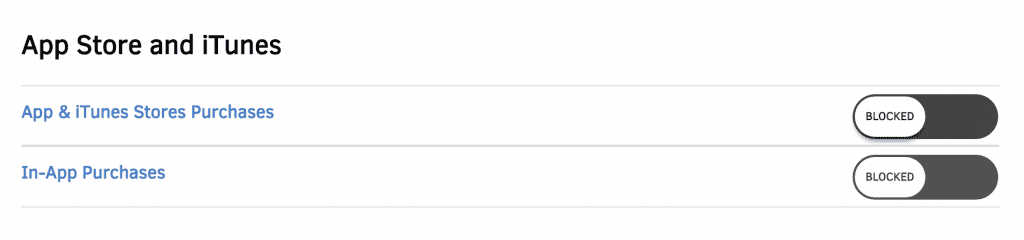
Scheduling Rules
This was also a terrific feature. I loved that I was able to set up a schedule for his tablet time this summer.
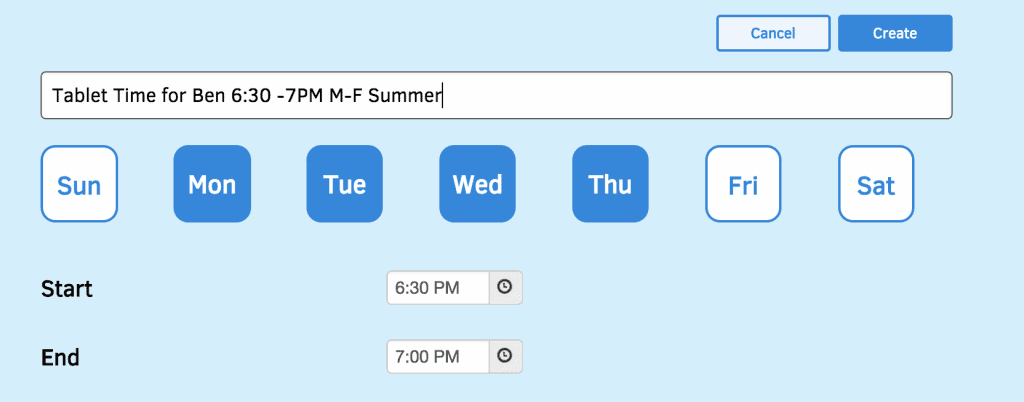
You can also send text messages to your child to call you. Until they actually call you back, they’re locked out of all apps and the message keeps popping up.
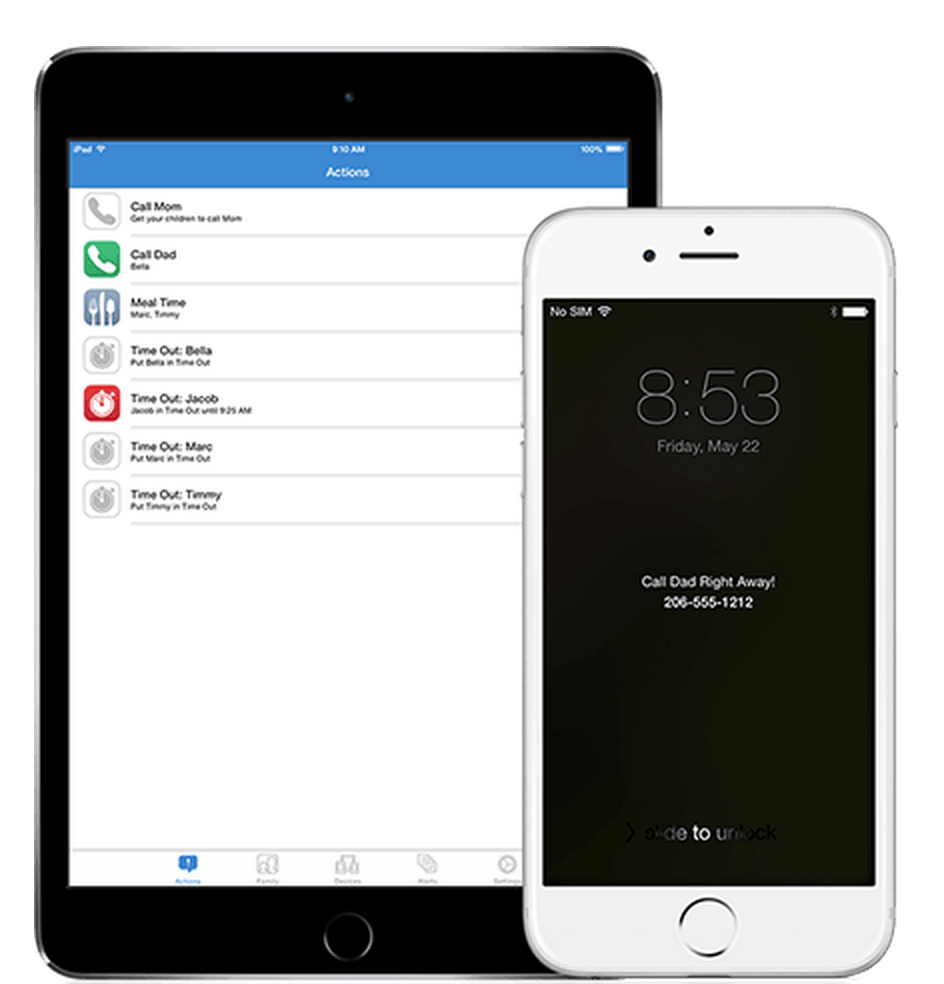
I can hit “Timeout” and lock his device instantly. That is much better than trying to wrestle his tablet away from him (yes, it’s happened).
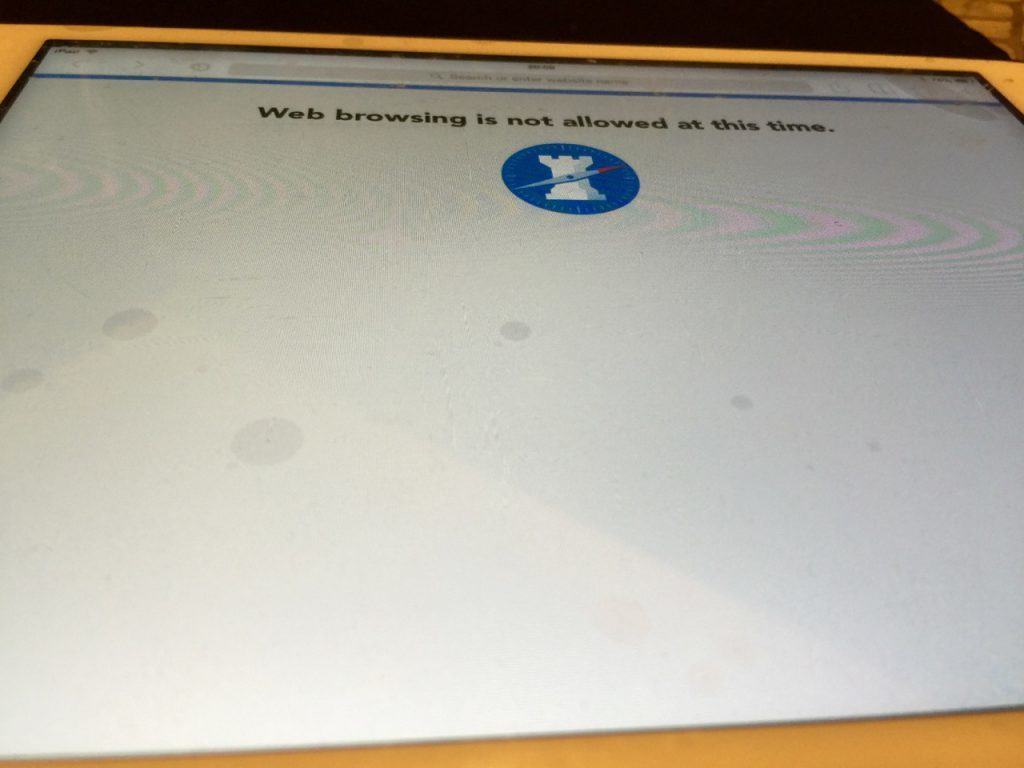
While you can still swipe to get onto the device, the Rook Browser will not work, Safari will be hidden, as will any game apps. Meaning, they’re not going to be doing anything fun.
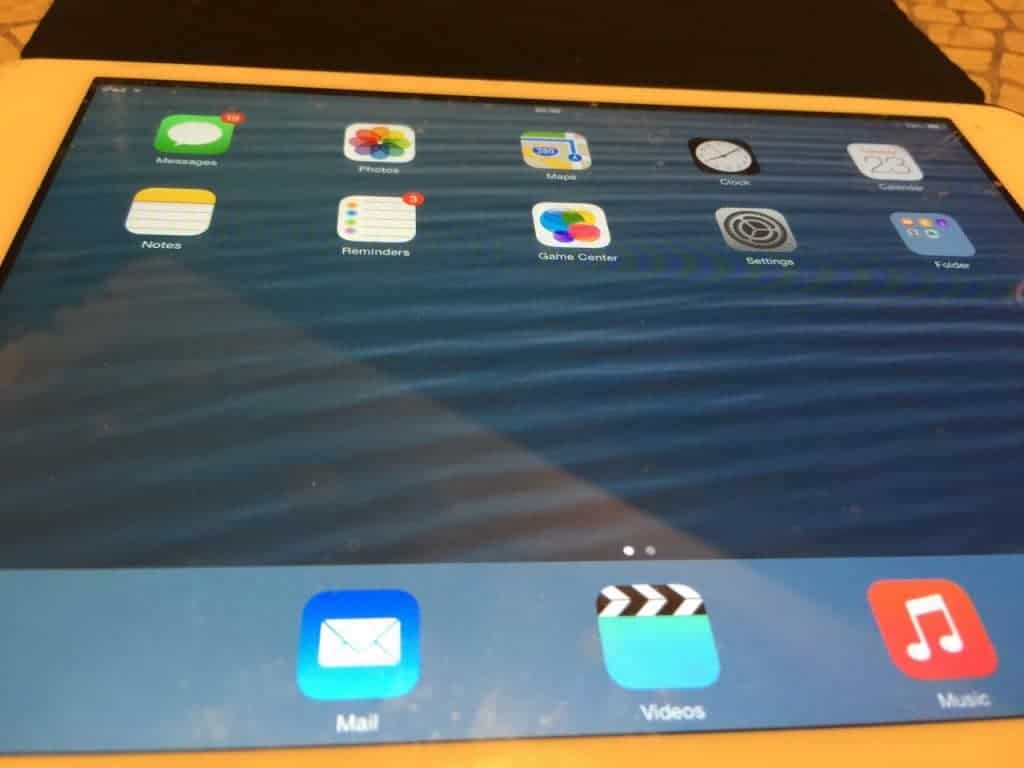
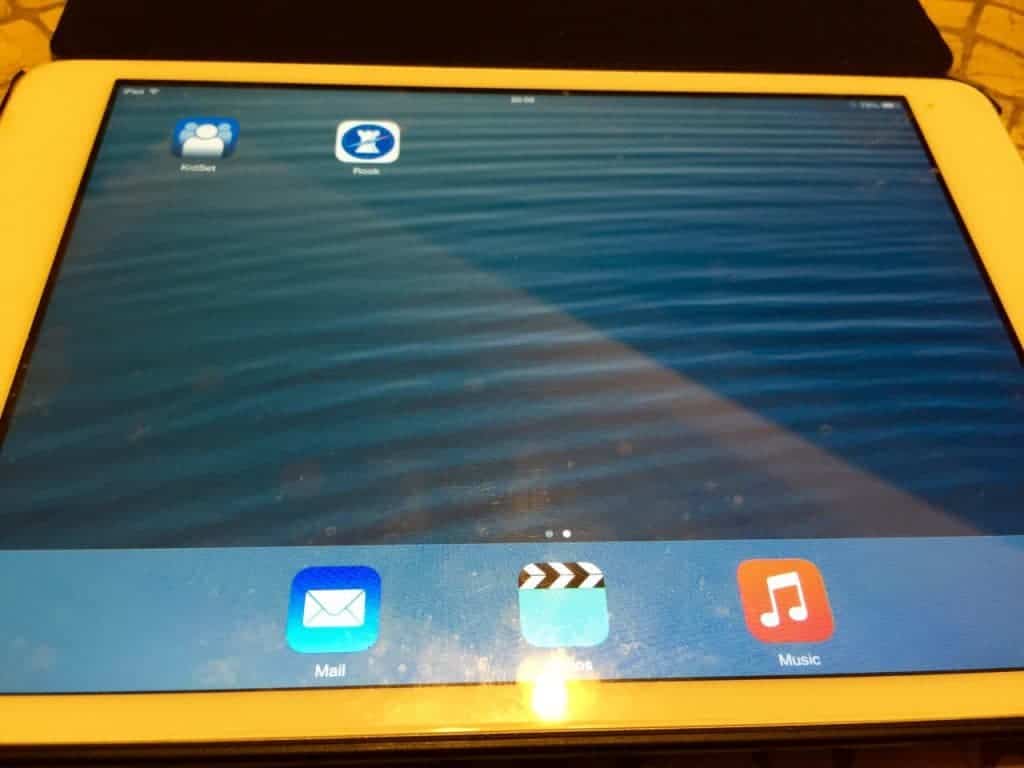
The price of Family Protector is $5 per month ($60 per year). In my opinion, being able to monitor web usage and set controls is worth it. And not having to wrench away the tablet from my son when it’s time for bed is amazing.
Family Protector will manage usage on 15 iOS devices and offers an unlimited number of family administrators (ie. parents, grandparents, or guardians).
Use this coupon code at checkout- when you go to purchase the product after your 14 day free trial.
To sign up for Family Protector, go here.




This is brilliant. The kids are getting so much more aware of the world around them every single day and I constantly concerned about them seeing something that children shouldn’t be exposed to. Even the news – while walking into city eateries is so problematic. This looks like a great thing to have on tablets that kids have access to.