This is a sponsored post. As always, all opinions are my own.
My husband and I love to share photos and videos with our family members (who doesn’t!). While social media is my job (and passion), there are a lot of photos and videos of my children that I want to share only with family. Most of the time, we share photos via text or email with family members or through a private message on social media. We have cloud accounts and rely on them often, but there really wasn’t a way to have our photos and videos live in one place. I would try to upload to a photo sharing site to try to organize them, but then someone else is hosting my important photos and I never know what’s been uploaded and what’s not been uploaded. Plus I always feel that I am missing out on photos from my husband’s phone or my mother’s phone unless they send them to me. My father-in-law loves to send photos also, but I forget to save them to my own devices. So, what’s a modern parent to do? You get ibi. ibi is a smart photo manager that can give you control over who you share your special moments with. ibi connects to its own mobile app and it lets you share photos and videos with who you want, when you want to share it. It saves, organizes and protects your precious photos and videos.
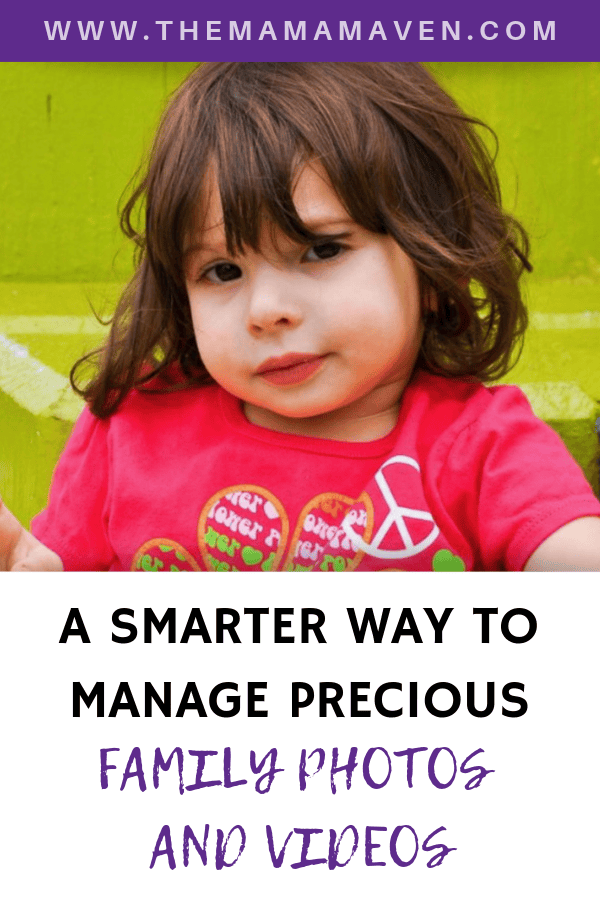
You can give family members their own private area on your ibi to start their own albums. What I liked the best about ibi (besides the fact that it was probably the easiest piece of technology I’ve ever set up) is the fact that you can connect it to Facebook, Instagram, Dropbox, and Google Photos, as well as other types of drives so you can gather your photos and videos from those places and organize them. That was huge for me because I’ve been through 8 phones since I started Facebook ten years ago! I had no way of finding those cherished photos and videos anymore! ibi offers 2TB of space (that’s 2 terabytes and huge) – which means it can hold over 500,000 photos and 200 + hours of videos. As someone who currently has 20K videos on her phone, 1 TB in iCloud, and 1TB in Google Drive, I was pretty happy to hear that even I may not run out of room with ibi!
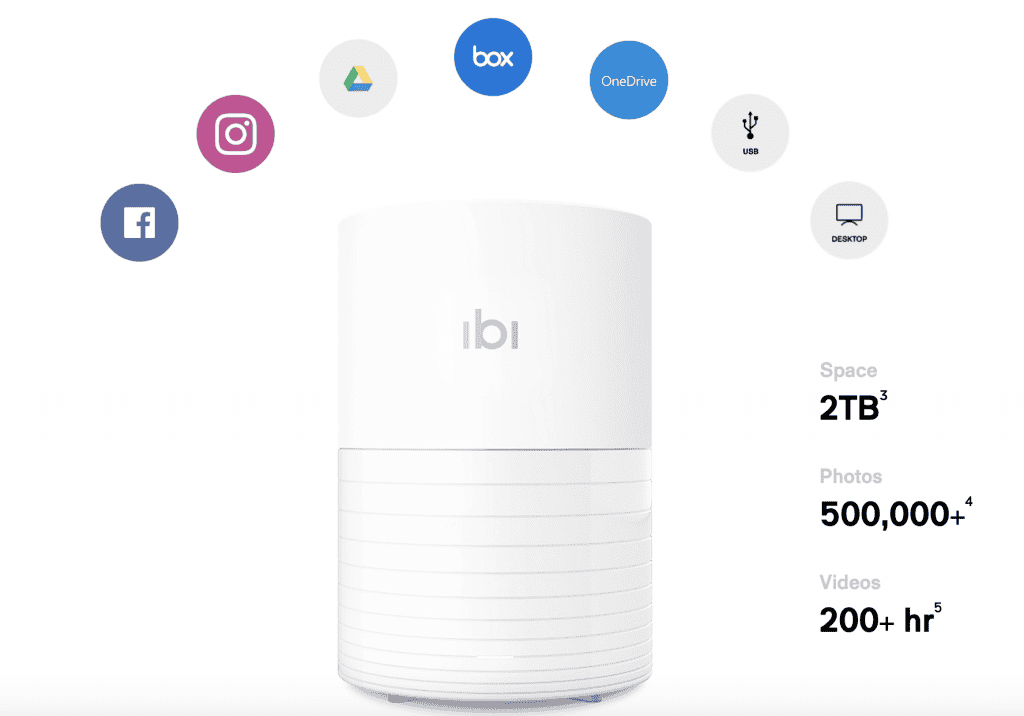
How to Set up ibi:
– Plug it in to an outlet.
– Download the app and sign up for a free account.
– The app basically did the rest of the work and guided me through set up. You’ll need to find your ibi and connect it to your home Wi-Fi network.
-You can give ibi permission to back up your photos and videos from your phone. It works in the background, so you don’t have to keep it open all the time. Being that I had so many photos on my phone, I appreciated that.
 And that’s it!
And that’s it!
Next, I’ll be organizing my photos into albums and searching my Google Drive and Dropbox (I know I have a ton on those platforms).
Also, you can add members. Each member gets a private place that nobody else can see. Members can contribute memories to be visible to other members. You can also write comments.
You can also add a desktop app – request the link right from the ibi app.
Works with iOS (10+), Android™ (Ver 6.0+), Windows® (7+) and macOS® (10.9+).6
Wireless router for internet connection.
ibi retails for around $179 and you can get it on ibi’s website: https://www.meetibi.com/ or at Amazon or BestBuy.com.
Sale Alert: If you go to ibi’s website right now — they’re running a special sale for Father’s Day. Get ibi for $149.99 down from $179.99. This runs to 11:50 pm CDT on June 15.
This post also contains affiliate links.




[…] Skip Hop Pronto! Changing Station – The Portable Changing Pad for Parents On the Go Maxi-Cosi Kaia Stroller Review: Toddler & Mom Approved! A Smarter Way to Manage Precious Family Photos and Videos […]