This is a sponsored post. I am being compensated by the Google for my participation in this campaign. I am a part of the Mom It Forward Influencer Network. Family Link App from Google Helps Teach Kids Good Digital Habits
My darling daughter turned 11 this winter and her android tablet is one of her favorite things. Frankly I wish she would be a little less interested in it, but she’s a good kid and I want her to have some time on it to play her favorite apps and read ebooks. I just don’t want her to be on it ALL the time. Plus I want to know what apps she is using. Where do I find a balance? That’s where Family Link from Google comes in to help me make her online world safer. The purpose of Family Link from Google is to set digital ground rules to help guide children and teens as they learn, play, and explore online. We can’t assume that kids automatically know this and if you remember last October I worked with Google on their Be Internet Awesome Campaign. My kids loved the online games they played (and didn’t realize that it was teaching them how to be safer online and what to look out for). Family Link from Google Helps Teach Kids Good Digital Habits

How do you get started? First I downloaded Google Family Link for Parents (which you can find right in the IOS app store). Family Link from Google Helps Teach Kids Good Digital Habits
Then I downloaded Google Family Link App for Children and Teens from the Google Play store on my daughter’s Samsung Tablet.
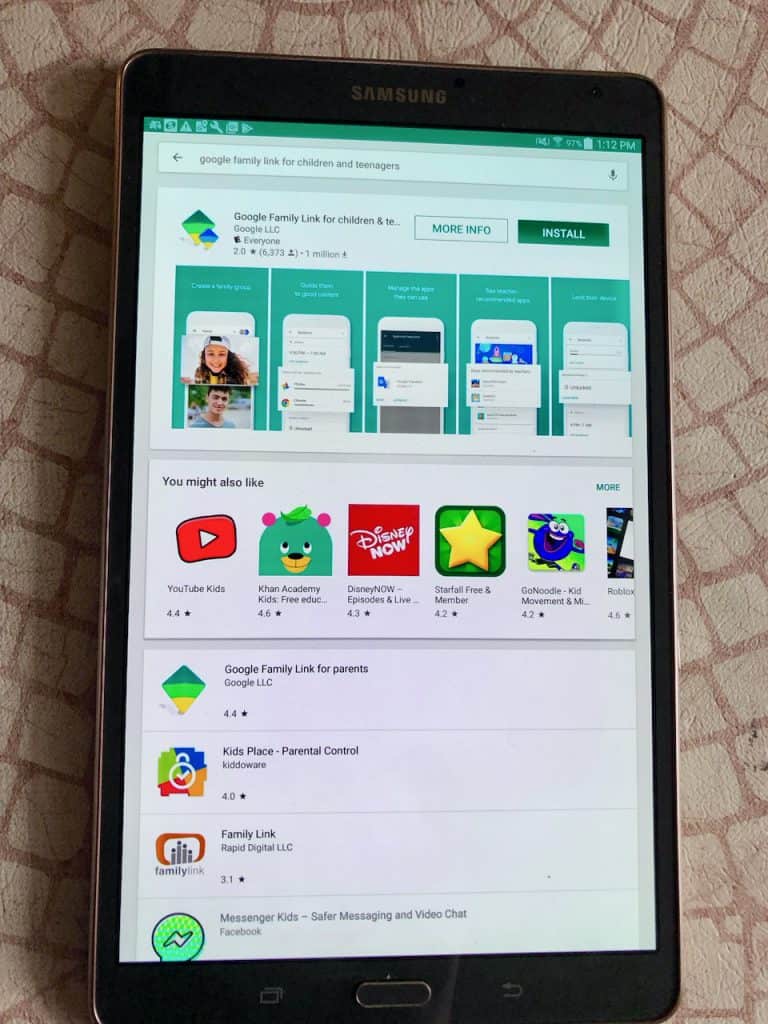 I followed the directions and installed it on both devices. This did take me a little while before I was able to get it set up.
I followed the directions and installed it on both devices. This did take me a little while before I was able to get it set up.
Once I had it set up, on my device, I set the time I wanted my daughter to be able to use her tablet.
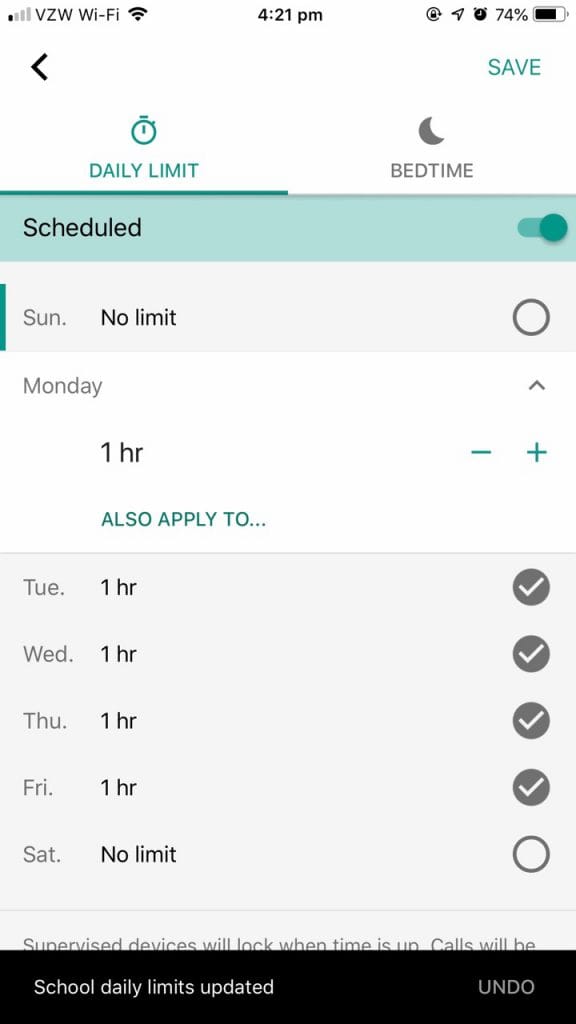
Then I set up the bedtime settings (which I just mentioned above). While I am pretty sure my daughter wouldn’t be on her tablet at night, this means her device locks if she tries to go on past 9PM at night (recently we had a big problem with my 13 year old sneaking onto his device at night). If your child has a device that makes phone calls (my daughter’s tablet does not), your child can still call you, even if their device is locked. Family Link from Google Helps Teach Kids Good Digital Habits
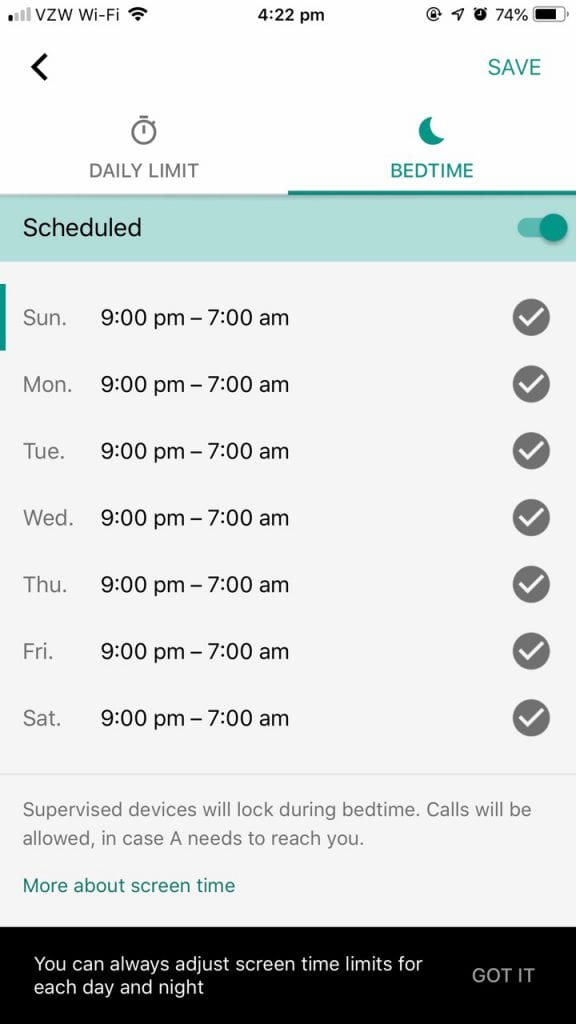
Cool tip: If your child misplaces their device, you can use Family Link for Parents on your device to make a sound and find it.
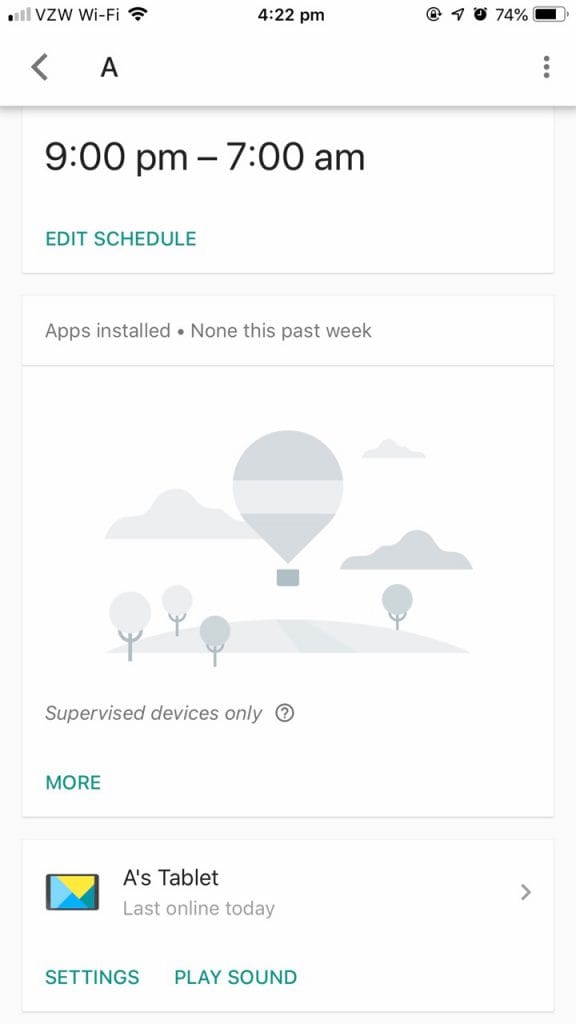
If your child goes into the Family Link on their devices, they can see how long they’ve been on their device for that day, yesterday, the past 7 days, and 30 days.

Features on Family Link from Google:
Manage the Content Kids See:
-Parents can remotely approve or decline apps their kids want to download from the Google Play Store. –You can also hide apps on the device so kids may be more productive and do schoolwork or read ebooks instead of playing their favorite puppy game.
-No surprises on in-app purchases from apps- Family Link lets you approve purchases your kids want to make in their favorite apps.
– Activity reports – Family Link shows you app activity reports so you can keep an eye on what they are using on their device
– Inappropriate content – you can block specific sites, only allow a curated set of sites, and apply filters that attempt to block mature content in your Family Link settings.
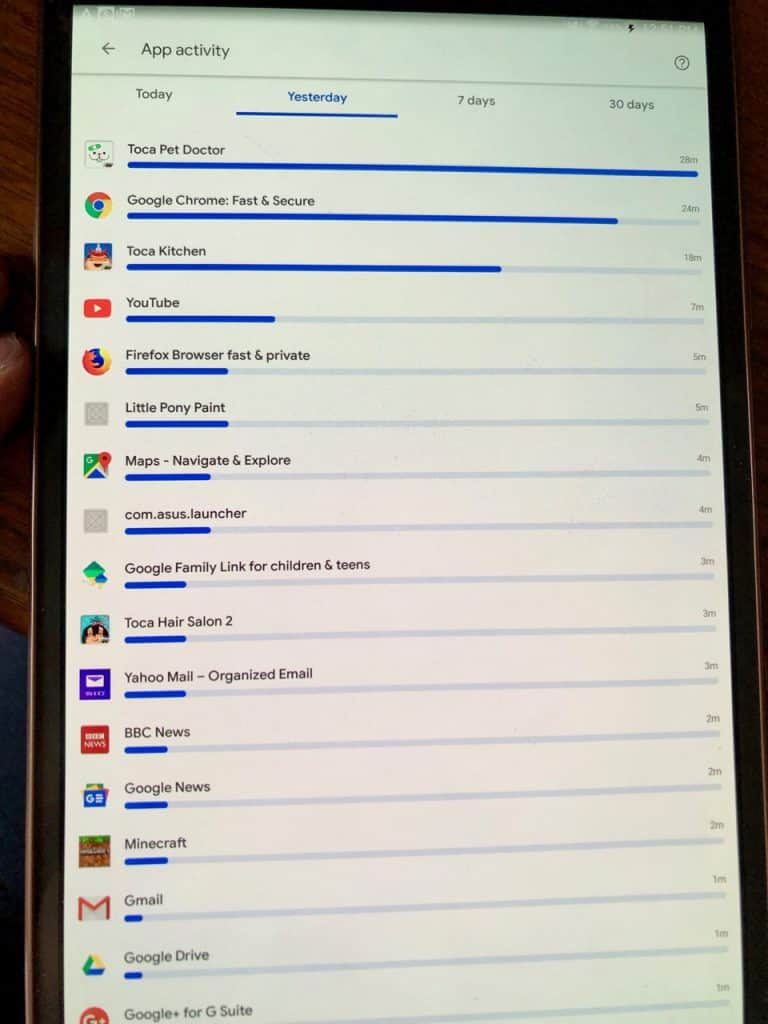
I like being able to see what my child is doing on her tablet and how long she is doing it for.
Manage Tablet Time:
-Family Link allows parents to set a daily limit for every day of the week, so once they use up that time their device gets locked.

– Bedtime! Family Link lets you set a device bedtime for your child and you can customize by day (so you can let them play on their devices later on the weekends).
-Device locking! This is something I actually haven’t tried yet – Family Link lets you remotely lock your kid’s device anytime, and if you have a Google Home, you can even make Google do it — just say “Hey Google, lock Allegra’s device.”
Locate Your Child:
– While we don’t let our child take her tablet outside of our home, Family Link will let you see where your child is, as long as they have their device on and with them.
But remember this — none of the tools in Family Link are meant to replace a conversation about digital habits. You need to discuss with your kids about why there needs to be limits how long they are online and what apps they can access. Family Link from Google Helps Teach Kids Good Digital Habits
For more info: g.co/FamilyLink
#FamilyLink #Sponsored
Read our Be Internet Awesome Intro post https://www.themamamaven.com/teaching-kids-to-make-good-decisions-online-and-be-internet-awesome/




Thank you for sharing this information! I hadn’t heard about this but now I know
I like the locate your child app. Which is great too many children abuctions and crazy things happening so this is a good app to track your kid!
This is a great tool to monitor or limit our kid’s use of gadgets and internet. The internet is such a scary place!
I think these tips are great for everyone who is online. And we are all on there! Awesome!
I would have loved to had this when my kids were younger!
I use Google Family Link and I love it! So great to discover new features! Thanks for sharing them!
This sounds really handy. I will have to check it out because this is the first time I have heard about it.
I do set time limits on my kids’ devices. They really need boundaries with it.
I really like the steps that companies and apps are taking to give parents help in this area. It’s nice to know we can control what sites they’re able to access and shut off the WiFi when their online time is up!
This is a brilliant idea. With little kids in my house, I want to be able to keep track of what they look at on the internet.
This app is pure genius! Kids love their devices, and that’s okay in moderation. This is an excellent tool for keeping everything at a reasonable amount.
This is something definitely worth looking into! We have 3 kids at home, so anything to keep track of their online use will help immensely.
I use this along with the MM gaurdian app to monitor my kids to see what they are doing. I think it’s good for me also to see how much I use social media and my techs because I think I may be worse than the kids.
We are also using the Google Family Link at our house and it’s AWESOME! I live in a town where a lot of people don’t monitor their kids internet use. Scary.