![]() I depend on my laptop so I can work. However, I have so many files and pictures that I need to keep safe. I’ve had computers fail and lost priceless pictures of my kids, stories I’ve written (yes, before I blogged, I wrote a lot), and documents I’ve needed for projects that I’ve been. Which totally stunk. The solution? Obviously, backing up my laptop can prevent that. However, I haven’t really found a backup that was easy to use AND restore my files easily. Until now. I’ve recently become an blogger ambassador for NETGEAR, a company I’ve trusted for years. They sent me the ReadyNAS 202 Network Attached Storage to help me back up safely and securely. With my own personal cloud!
I depend on my laptop so I can work. However, I have so many files and pictures that I need to keep safe. I’ve had computers fail and lost priceless pictures of my kids, stories I’ve written (yes, before I blogged, I wrote a lot), and documents I’ve needed for projects that I’ve been. Which totally stunk. The solution? Obviously, backing up my laptop can prevent that. However, I haven’t really found a backup that was easy to use AND restore my files easily. Until now. I’ve recently become an blogger ambassador for NETGEAR, a company I’ve trusted for years. They sent me the ReadyNAS 202 Network Attached Storage to help me back up safely and securely. With my own personal cloud!
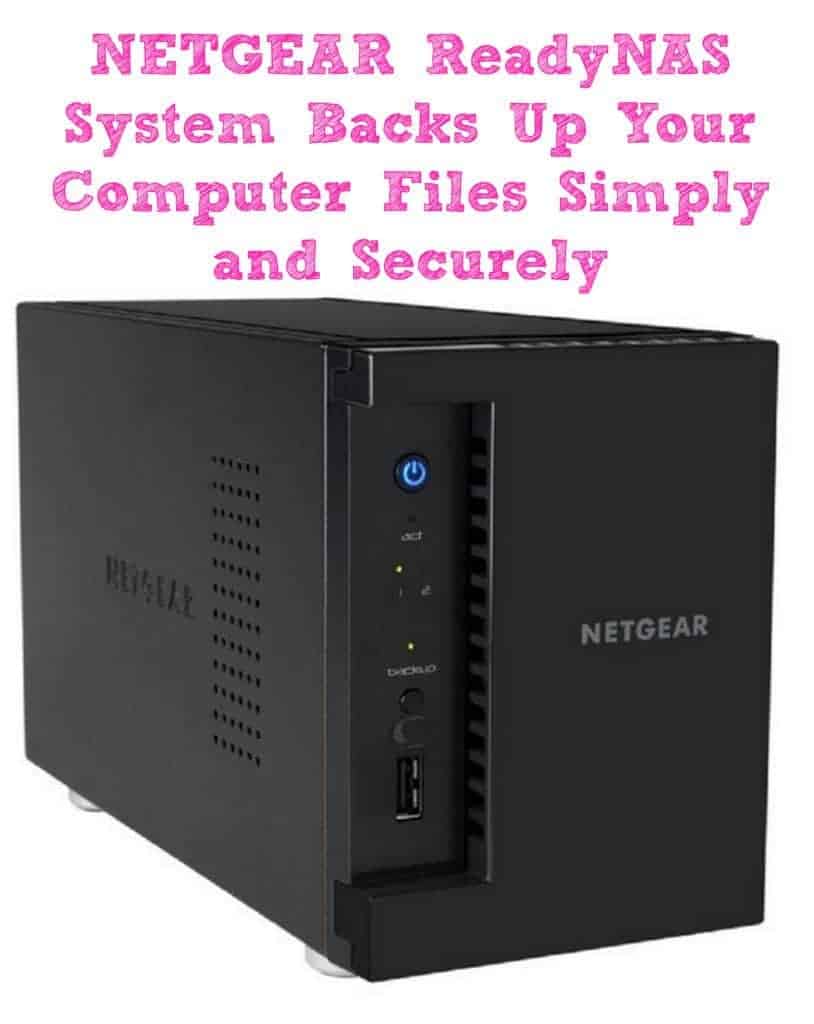
I’ll admit that I’m technical, but up to a point.
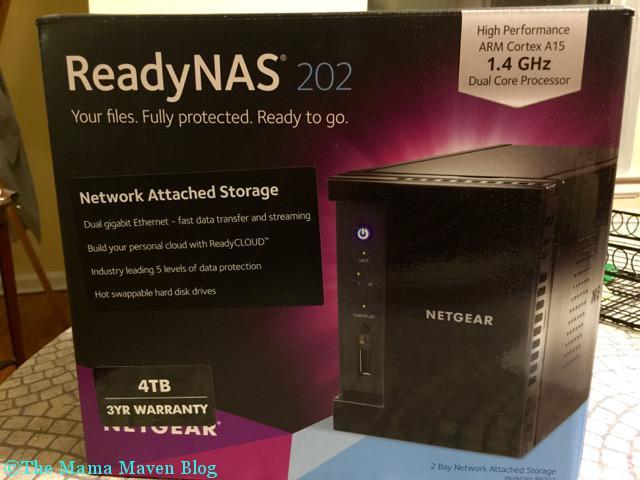
So here’s the official description:
“The ReadyNAS 200 Series Network Attached Storage is powered by a dual core ARM Cortex A15 1.4GHz processor with 2 Gigabytes of RAM, dual Gigabit Ethernet ports with Link Aggregation technology and delivers up to 200MByte/sec data transfer speed. It offers an industry leading 5 levels of protection on all your important files and data. The ReadyCLOUD web-based user interface works seamlessly on PC, Mac, smartphones and tablets and makes the RN200 the ideal network attached storage for consumers looking to create their own secure private cloud due to its simplicity and ease of use.”
So, what does that mean? My files, my pictures, everything on my laptop gets backed up. The ReadyNAS is my storage device that houses my hard drive and files. ReadyCLOUD is the service that connects to ReadyNAS and allows me to access, upload, share, and stream my content from anywhere, using virtually any device. It comes with a 3 year warranty.
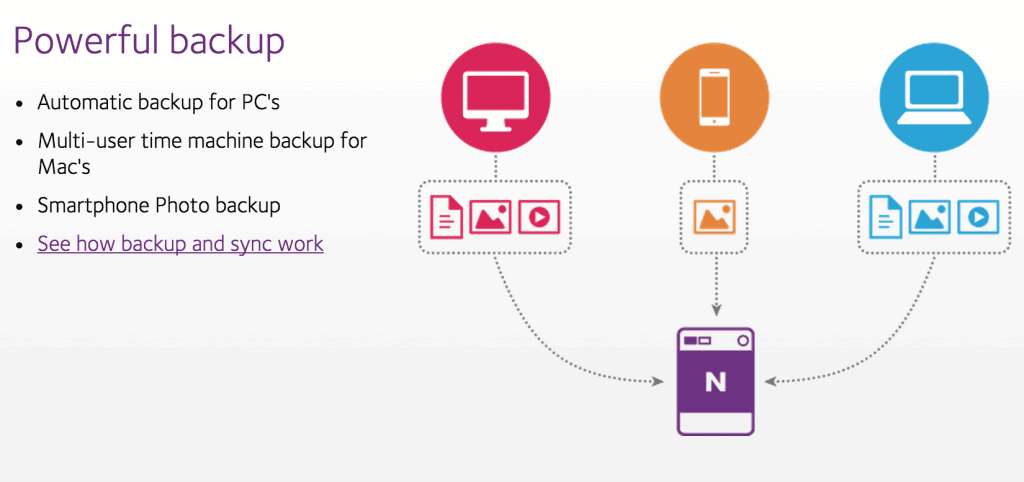
The Setup:
The unit is pretty small. Remember to put it somewhere where there is air circulating (ie. don’t shove it away in an airless cabinet). It needs to plug into your router and an outlet.

I had a hard time setting this up. until I actually moved closer to my router and it practically set up itself. Seriously. The unit is small. Once my laptop recognized the ReadyNAS, I was able to hook it up easily and I used my Macbook Pro and the ReadyNAS wizard set up quickly. Once that was set up, I set up the ReadyCLOUD so I can access my ReadyNAS content from my laptop and my iPhone.
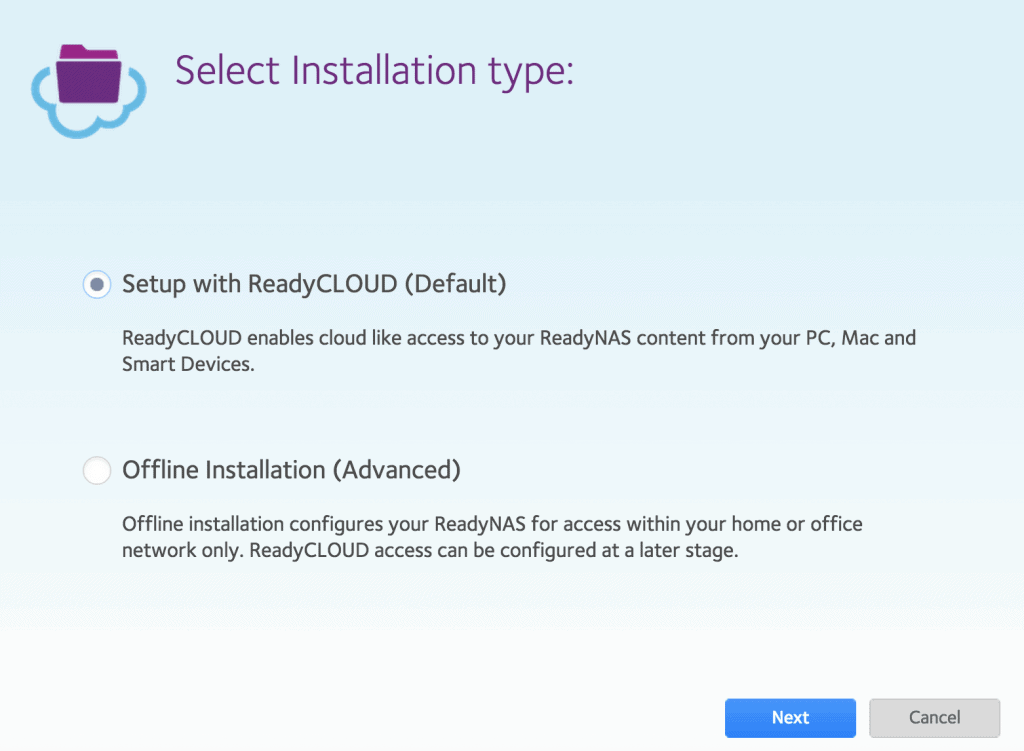
I couldn’t believe how easy I was able to back up my computer — which is a new one and needed it badly. Note: MAC users, you can set up Time Machine to work for backup, but I chose to set it up using the ReadyCLOUD.
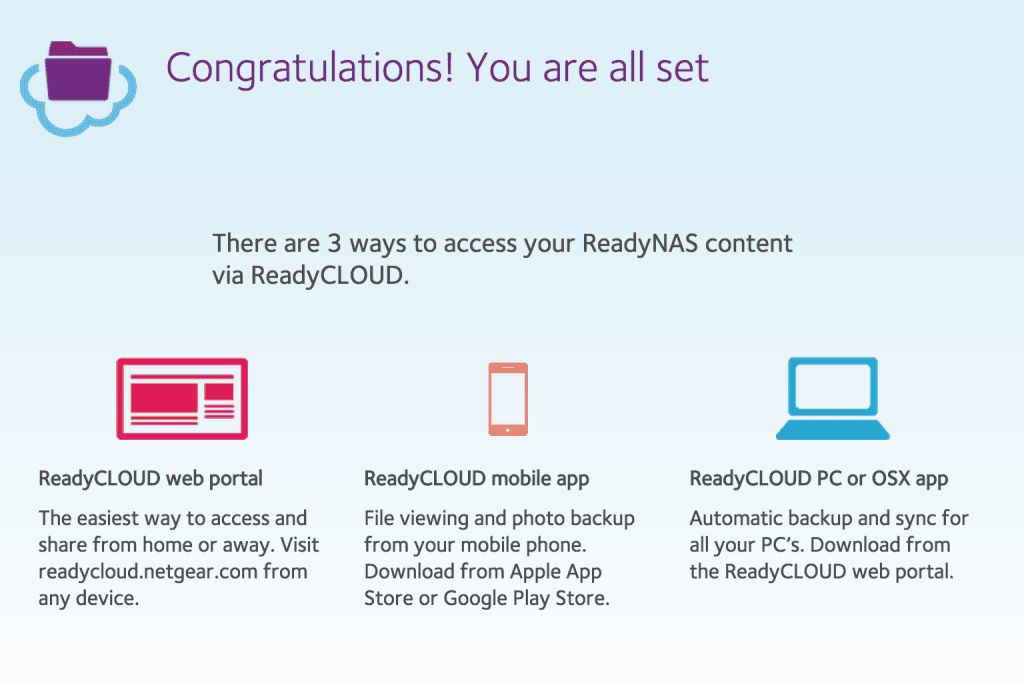
Just set what you want backed up.
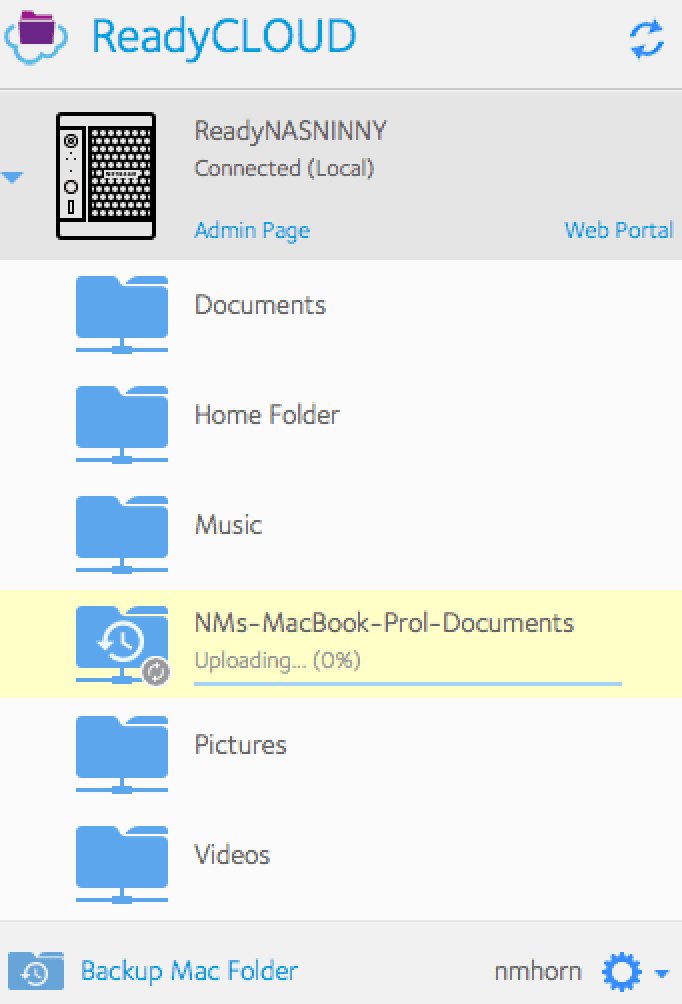
Features:
- 2-bay Network Attached Storage with 5 levels of protection for all your photos, videos, and important files
- Securely store and share files in ReadyCLOUD – your own private cloud
- Automatic backup and sync from a Windows PC with the ReadyCLOUD app
- Stream movies and music to your mobile devices with DLNA or iTunes
- View, share and backup photos, videos and important files on your devices from anywhere with the ReadyCLOUD mobile app
- 1.4Ghz processor and 2GB on-board memory for swift data transfers
- Easy installation with a tool-less drive tray
Get your own ReadyNAS Backup System from NETGEAR. It comes either diskless or with 4TB or 6TB.
I am a NETGEAR Ambassador and this post contains an affiliate link.




Leave a Reply