As my kids get older, they realize that tablets are where it’s at. For my daughter, who just turned seven, we were excited to recently test out the Samsung Galaxy Tab S 8.4 – new version now is the Samsung Galaxy Tab S2 ($325).
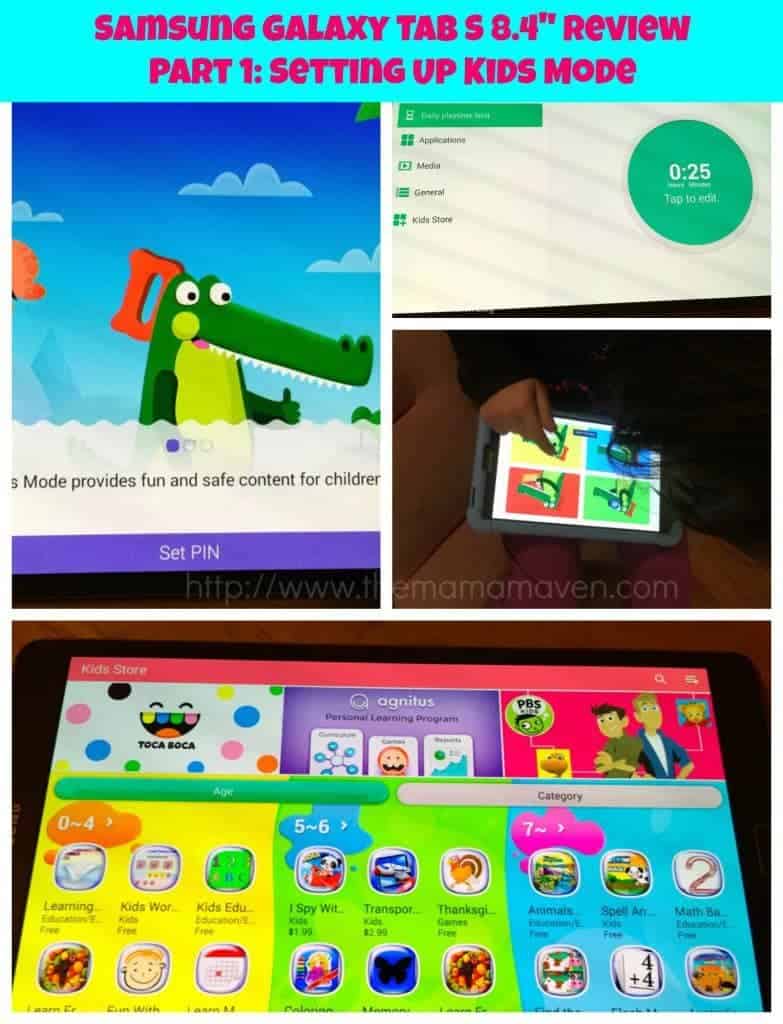
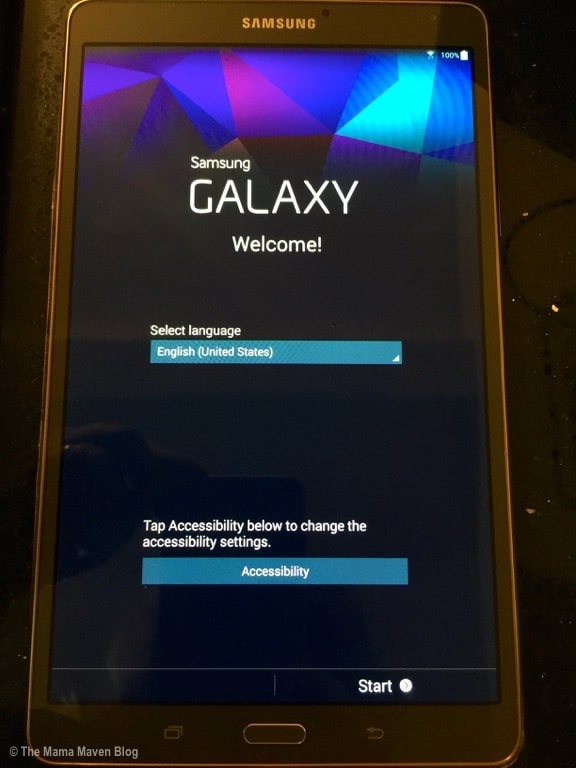
The Galaxy Tab S has a lot of terrific features that make it perfect for families. The reason why it’s great for kids — you can set up a kids mode. But more on that later. Let’s talk set up.
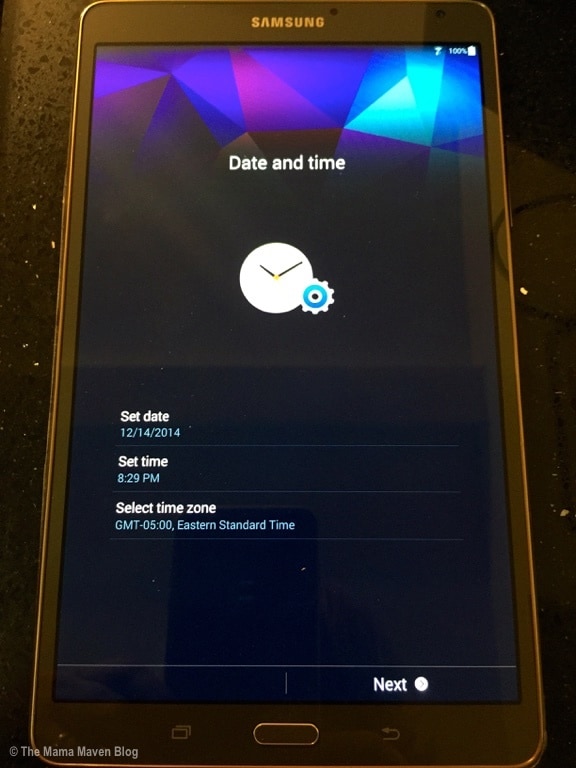
I used my google account as the main email for the tablet. My daughter is too young to have her own, plus I want to know everything she is doing.
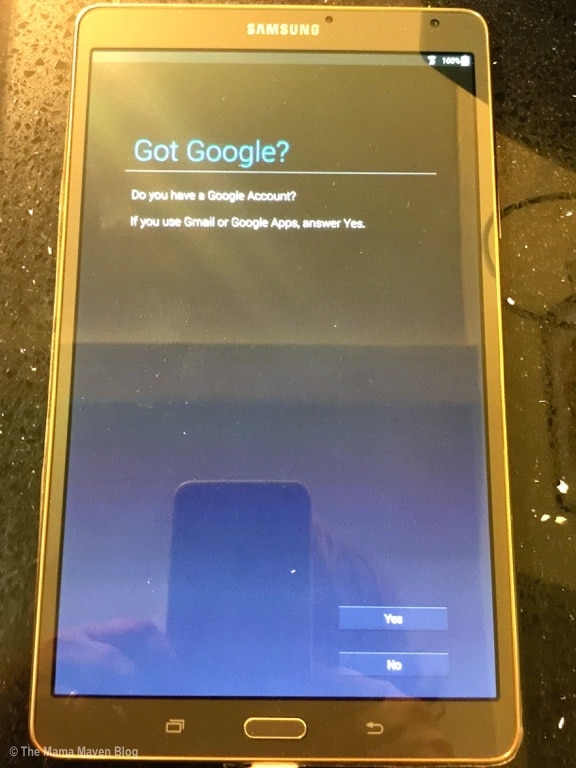
I was really excited to see the Galaxy Tab S had a Kids Mode. It made me breathe a little easier. I was able to allow or restrict access to apps and media content.
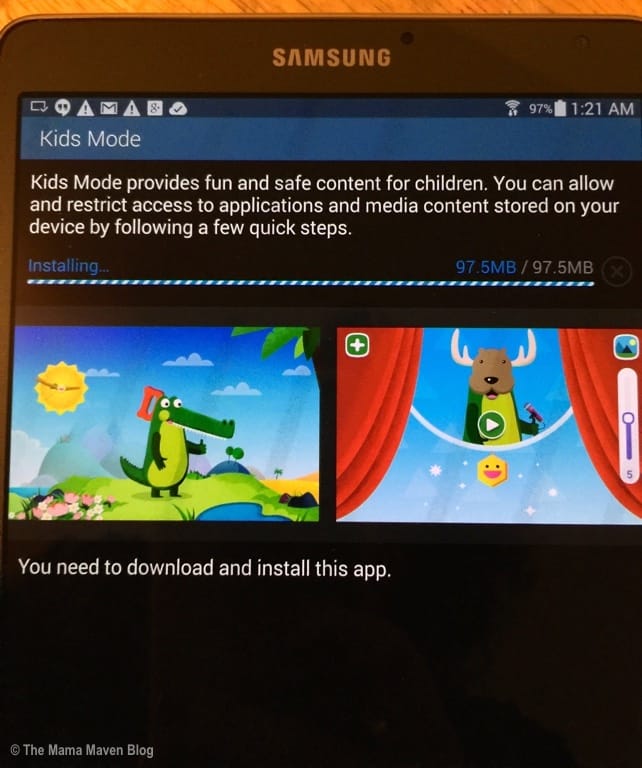
This is the main screen. This is where I can put apps that we all use (like Netflix), as well as Dropbox (you get a free 46G account with this tablet) and other apps that we all can use (not just what my daughter uses).

Back to Kids Mode — which really is the best thing ever.
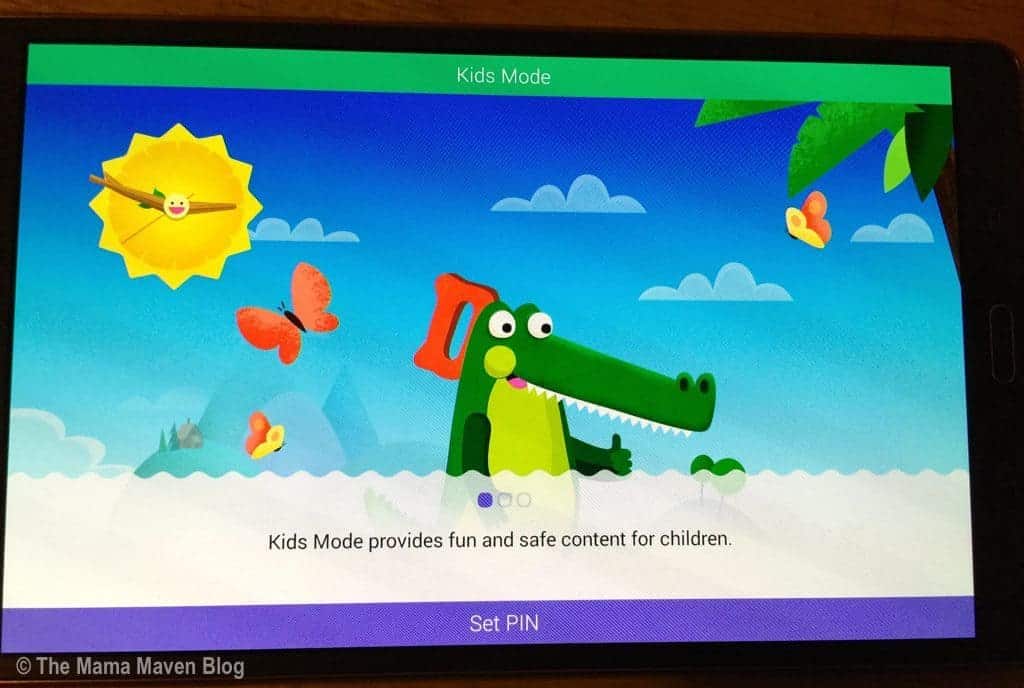
You can set the password (or a pin) for accessing the Kids Mode (note: you need to use the same password or pin to exit Kids Mode too).
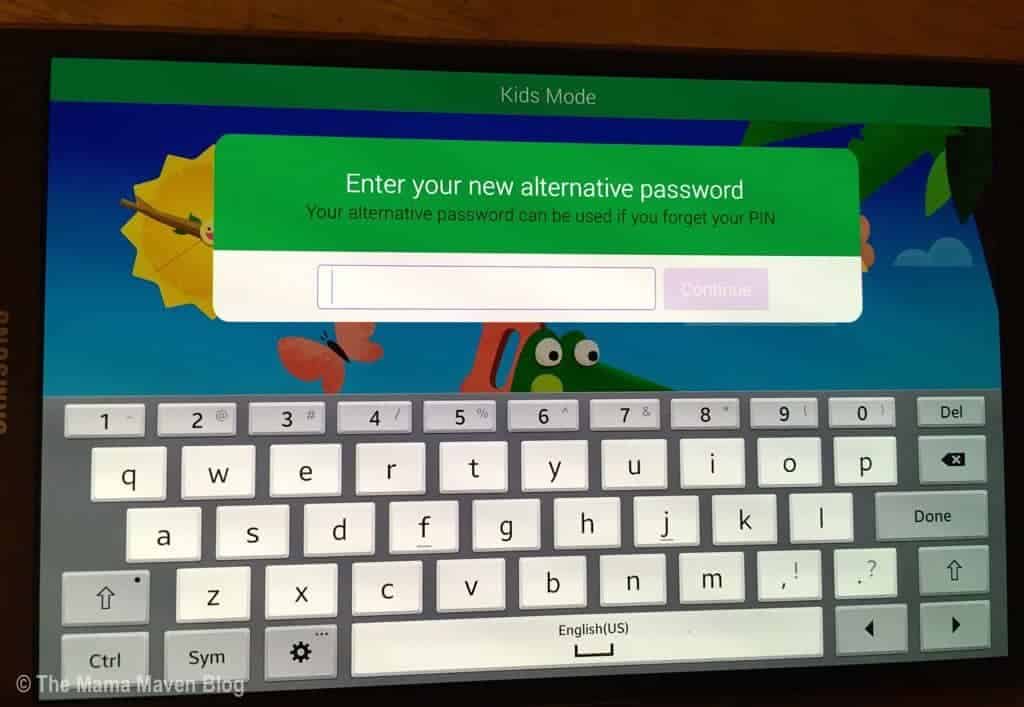
I entered my daughter’s name and date of birth.
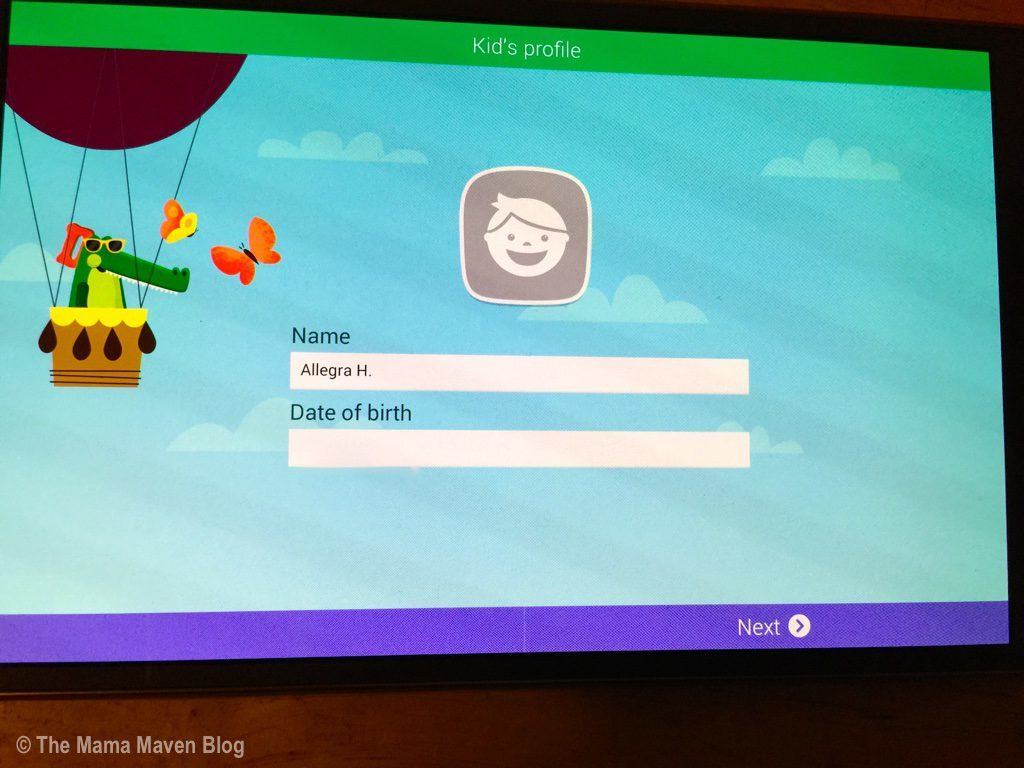
You can do multiple profiles for different children.
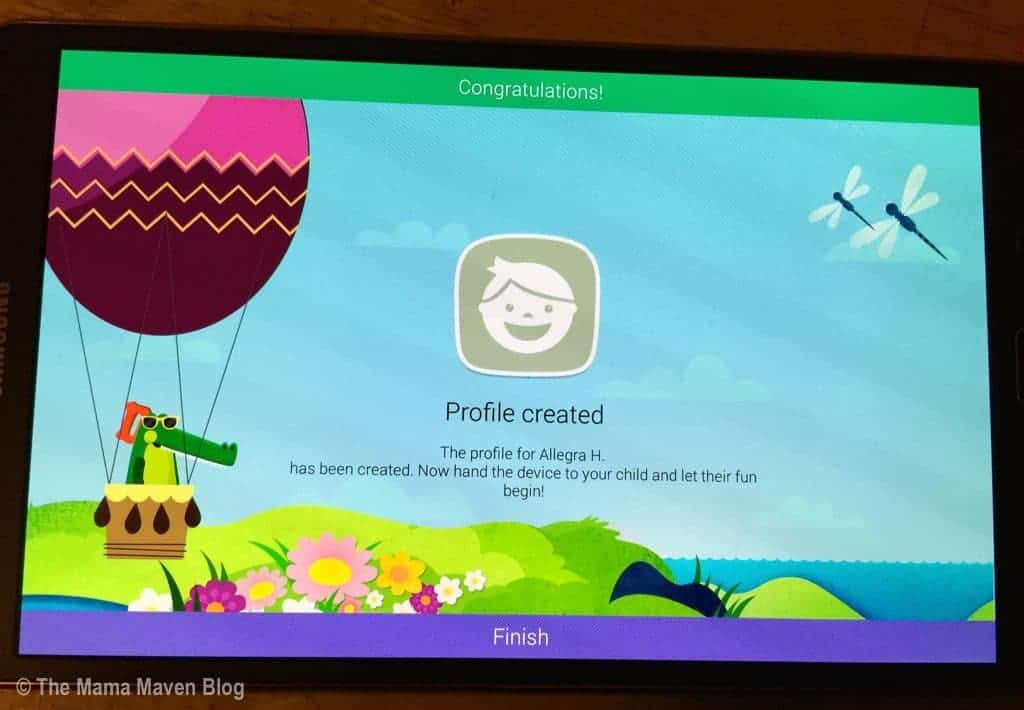
You will be asked for the password/pin if you close out of Kids Mode.
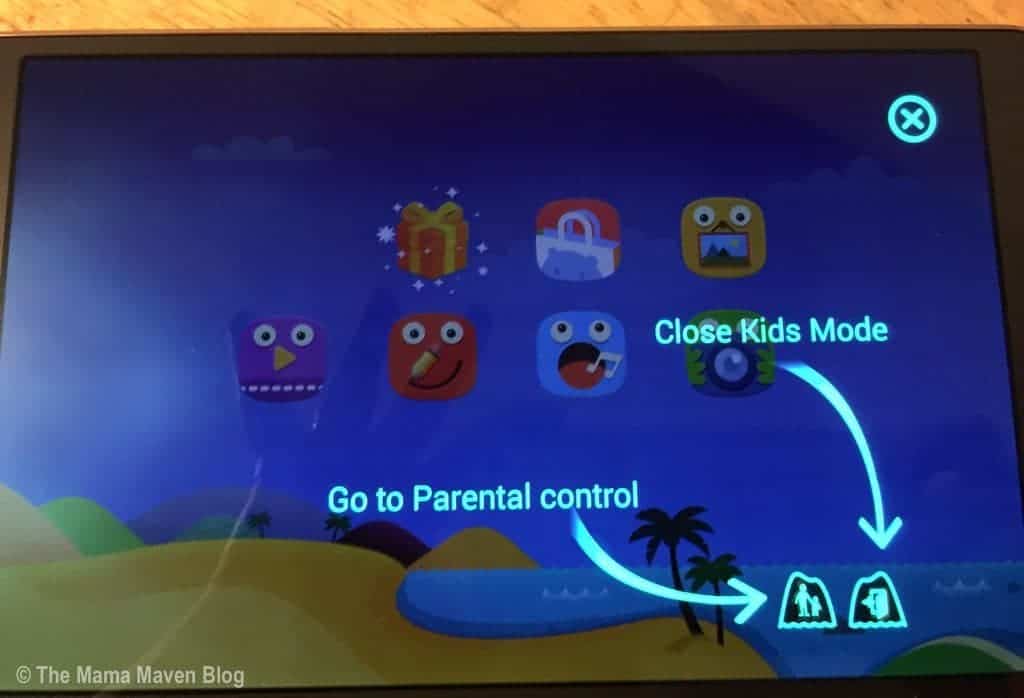
There’s a huge selection in the Kids Store (managed by Google Play). I was pleased to see PBS Kids and Toca Boca. Apps were grouped by age, which was terrific.

There’s a wide range to pick from.
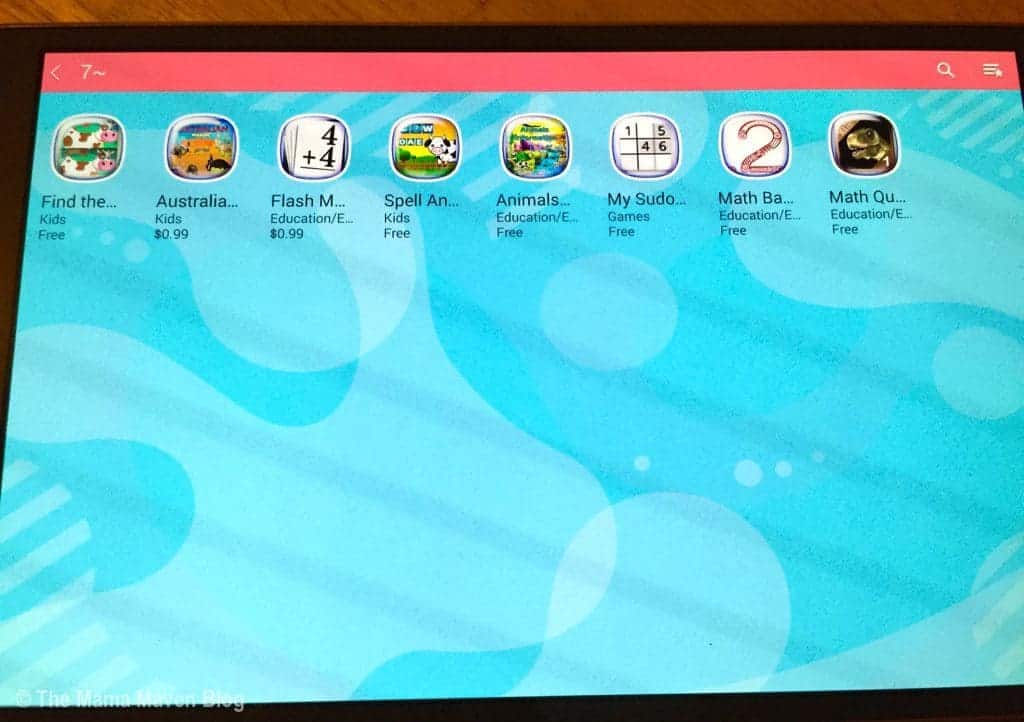
A terrific feature is that I can set a daily playtime limit. I don’t have to tell my child to turn it off, it will switch off on it’s own. Great for kids who are going to pout when their tablet is turned off.
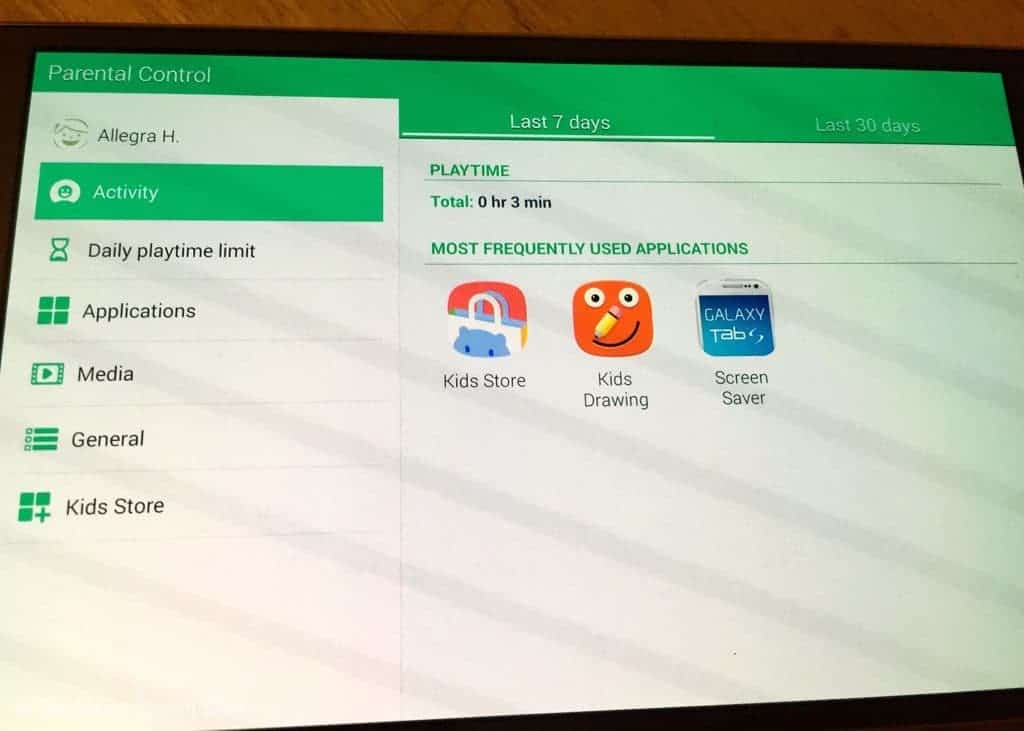
I set it for 25 minutes, but she usually only uses it for around 20 minutes (after homework is done, of course!).
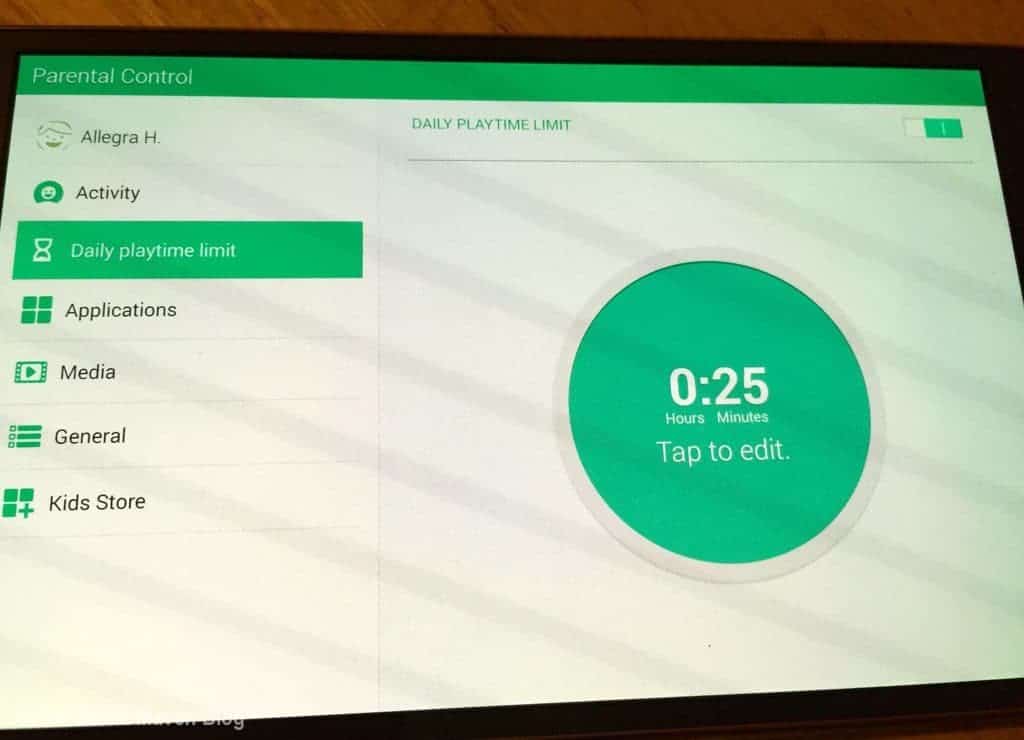
She’s having a ball with the Samsung Galaxy Tablet. I know that she’s safe while playing her favorite apps.

Features:
-
- Lighter than 1 lb.
- Offers a Multi User Mode, everyone in the family can create a private and personalized tablet experience that can be secured with the fingerprint scanner.
- Offers a Kids Mode lets you customize playtime and apps with parental controls.
- Multi-task — Now you can do two things at once with Multi-window, like watch a music video and look up the lyrics or read an email and edit a presentation. Opening two windows or apps at the same time gives you the ability multitask and get things done faster than ever before.
- Ultra Power Saving Mode keeps you connected even when your battery is critically low. It works by turning your screen to black and white and shuts off nonessential apps, so your device still works when you need it most.
Specs
- Android™ 4.4, KitKat
- 3GB RAM; 16GB ROM** (expandable to 128GB with a microSD card)
- Front Camera has 2.1MP
- Rear Camera has 8.0MP
- Dimensions are 8.37″ x 4.94″ x 0.26″
- Resolution is 1600 x 2560 Pixels
- Internet time is up to 10 Hours

What do you look for in a kids tablet?
Buy the Samsung Galaxy S2 Tab 8.4” on Amazon
.
Thank you to Samsung for supplying this tablet for review purposes.




I love the idea of kids mode. It keeps all my things safe from being moved around.
I LOVE Technology and how it has so many engaging and educational programs for my boys. Will have to check this out.
Great post, will share with my sister, she has a 6 year old and is looking for something that is kid-friendly and I think this would be perfect!
was thinking about getting one of these for my 2.5 year old– totally helpful review!
This is the best feature of the Samsung Galaxy Tab! I love that the kids can have their own section and not get into my stuff!
This looks like a great tablet for kids. I love how in-depth this review is–Thanks for sharing!
This is great! My son would absolutely love this! Great post!
This tablet looks awesome and we’re an all Android family so I think we could get used to it fast – looks just like my phone but bigger. I love the tips you provided to set this up for kids!
i have digital kids — this is right up our alley!!
Such a helpful and important post.
I really fret about my daughters online safety as well.